Maintaining your graphics card at its peak performance is crucial for a smooth gaming experience. For owners of the AMD Radeon RX 6600 XT, regular driver updates are key to unlocking the full potential of their hardware. These updates not only improve game compatibility and performance but also offer fixes for known issues and provide new features. In this article, we’ll discuss the importance of staying current with drivers, the process of updating your RX 6600 XT drivers, the benefits you can expect from the latest updates, and troubleshooting common issues post-update.
The Importance of Regular Driver Updates
Keeping your AMD Radeon RX 6600 XT drivers up to date is essential for optimal performance and system stability.
Ensuring Compatibility with New Games
New game releases may require the latest driver updates to run smoothly. AMD often collaborates with game developers to provide optimized drivers that deliver enhanced performance and fix any game-specific bugs.
Enhancing Performance and Stability
Driver updates often contain improvements that boost the overall performance of your RX 6600 XT. Additionally, they may resolve previous driver-related issues that could have caused crashes or instability in your system.

Updating Your RX 6600 XT Drivers
Updating your drivers should be a straightforward process. AMD provides a couple of methods to download and install the latest software for your RX 6600 XT.
Using AMD Radeon Software
AMD Radeon Software is a convenient tool that automatically checks for updates and allows you to manage your GPU settings. Open the software, navigate to the ‘Updates’ section, and click ‘Check for Updates.’ If a new update is available, follow the prompts to download and install.
Downloading from AMD’s Website
You can also manually download the latest RX 6600 XT drivers from AMD’s official website. Go to the support page, select your GPU model, and download the appropriate driver for your operating system. Run the installer and follow the instructions to complete the update process.

Benefits of the Latest RX 6600 XT Driver Updates
Driver updates can deliver a range of improvements and additions that enhance your computing experience.
Performance Boosts in Games and Applications
Regular driver updates can provide performance boosts in various games, especially in the latest titles optimized for the RX 6600 XT. These updates can increase frame rates and improve visual fidelity.
New Features and Technologies
AMD often introduces new technologies and features through driver updates, such as enhancements to their FidelityFX suite or support for new display technologies. Staying updated means you get to use the latest advancements AMD has to offer.
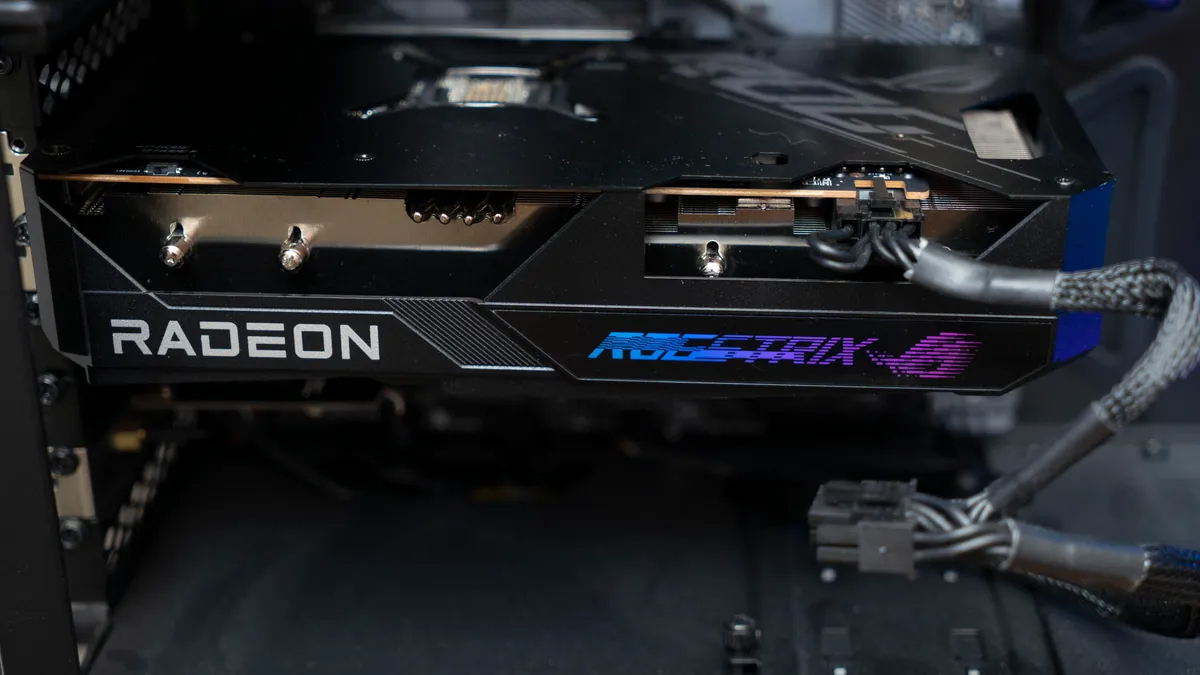
Troubleshooting Common Issues After Updating Drivers
Sometimes, a driver update can introduce unexpected issues. Here are some tips for troubleshooting if you encounter problems after an update.
Reverting to a Previous Driver Version
If you experience issues after updating, you can revert to a previous driver version. Use AMD Radeon Software to roll back the driver or download an older version from AMD’s website and install it.
Checking for Known Issues and Solutions
AMD’s release notes for each driver update include a list of known issues. Review these notes for any potential problems and check for available workarounds or solutions.

Even for experienced users, updating drivers can sometimes introduce unexpected challenges that need addressing.
Resolving Compatibility Issues
Occasionally, a new driver may conflict with certain system configurations or applications. If problems arise after an update, consult AMD support articles or community forums for guidance. Compatibility mode settings and custom installations can sometimes offer a workaround until a subsequent update resolves the issue.
Understanding Version Numbers
Driver versions are not just random sequences of numbers; they tell a story about the release. Familiarize yourself with AMD’s versioning scheme to understand the chronology of updates and the significance of each release, ensuring you’re always aware of the progress and development of your GPU drivers.

Enhancing RX 6600 XT Performance Beyond Drivers
While drivers are crucial, they’re only one piece of the puzzle when it comes to maximizing GPU performance.
Keeping Hardware Clean and Well-Ventilated
Physical maintenance of your RX 6600 XT can have a significant impact on performance. Ensure your GPU is free from dust build-up and has adequate airflow to prevent thermal throttling, which can slow down your card regardless of driver optimizations.
Monitoring GPU Health and Usage
Use tools provided in the Radeon Software to monitor your GPU’s health and performance metrics. Keeping an eye on temperatures, usage, and clock speeds can help you make informed decisions about when to push your card harder or dial back settings for longevity.
Future-Proofing with RX 6600 XT Driver Updates
Staying proactive with driver updates is part of future-proofing your investment in the RX 6600 XT.
Preparing for Next-Gen Games and Applications
As game developers release more demanding titles, having the latest drivers ensures your RX 6600 XT is ready to meet the new standards. Updates can bring optimizations for upcoming games, so you can enjoy them at their best upon release.
Embracing Evolving Graphics Technologies
The graphics landscape is always changing, with new technologies such as ray tracing and AI-driven rendering reshaping the way we experience games and visual content. By regularly updating your drivers, you’re preparing your system to take advantage of these advancements as they become more prevalent.
Regular driver updates, paired with proper hardware maintenance and an eye on the evolving tech landscape, ensure that your AMD Radeon RX 6600 XT remains a powerful and relevant component of your gaming setup. Embrace each new driver as an opportunity to enhance your GPU’s capabilities and ensure a premium experience for all your digital adventures.
Staying Ahead with AMD Updates
For RX 6600 XT owners, driver updates are a critical component of system maintenance. They ensure your GPU operates smoothly, efficiently, and at the cutting edge of technology. By regularly updating your drivers, you can enjoy improved performance, new features, and a more stable system. Remember to troubleshoot methodically if you encounter any issues after updating. By staying informed and proactive with your drivers, you can keep your RX 6600 XT performing at its best, whether you’re gaming, creating content, or simply enjoying multimedia on your PC.


