Keeping your graphics card drivers up to date is essential for ensuring optimal performance and stability in your gaming sessions. For owners of the AMD Radeon RX 6600 XT, regular driver updates can unlock improvements in frame rates, resolve known issues, and add support for the latest games. This article provides a step-by-step guide on updating your RX 6600 XT drivers, covering the importance of driver updates, how to perform the update process, addressing common issues during updates, and maintaining your system post-update for continued gaming enhancement.
Understanding the Importance of Driver Updates
Boosting Performance and Compatibility
Driver updates often come with optimizations for new and existing games, which can boost performance. These updates can also extend compatibility for newly released titles, ensuring you get the best gaming experience. Regular updates can deliver noticeable improvements in graphics and gameplay, so keeping your drivers current is key.
Security and Bug Fixes
Driver updates not only enhance performance but also address security vulnerabilities and bugs found in previous versions. Manufacturers like AMD frequently release patches within driver updates to fix known issues that could affect system stability. By updating your drivers, you protect your computer from potential security risks and enjoy a smoother gaming experience.
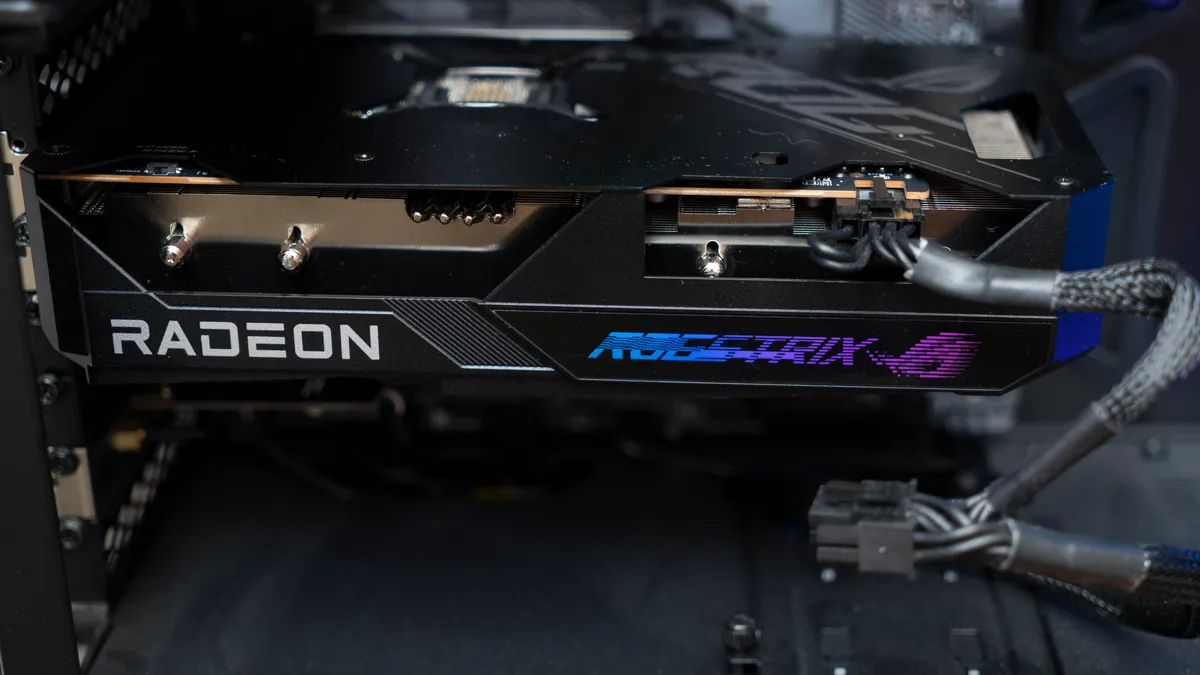
Step-by-Step Guide to Updating RX 6600 XT Drivers
Using AMD Radeon Software
AMD provides a user-friendly application called Radeon Software to manage your GPU drivers. To update your RX 6600 XT drivers through this software, open the application and navigate to the ‘Updates’ section. Here, you can check for the latest driver version and initiate the download and installation process. The software will guide you through the update, making it a straightforward task.
Manual Driver Download and Installation
If you prefer a manual approach or if the Radeon Software is not available, you can download the latest drivers directly from the AMD website. Choose the appropriate operating system and download the driver package. Once downloaded, run the installer and follow the on-screen instructions to complete the update. Restart your computer after installation to ensure the changes take effect.

Troubleshooting Common Update Issues
Dealing with Failed Updates or Errors
Occasionally, you might encounter issues or errors during the driver installation process. If an update fails, try restarting your computer and running the update again. If the problem persists, download a fresh copy of the driver and attempt the installation once more. Make sure to close any unnecessary applications to prevent conflicts during the update process.
Clean Installation for Problematic Drivers
If updating the driver doesn’t resolve performance issues or you experience instability, a clean installation of the driver may be necessary. AMD Radeon Software includes a ‘Factory Reset’ option during installation that removes old driver versions before installing the new one. This can help clear up any lingering issues and provide a fresh start for your GPU’s software.

Maintaining Optimal Performance After Updating
Regularly Checking for Updates
Stay proactive in maintaining your RX 6600 XT’s drivers by regularly checking for updates. Set a reminder to check monthly or enable automatic notifications in the Radeon Software to alert you when new driver versions are available. Keeping abreast of updates ensures you always have the latest optimizations and features for your games.
Monitoring System Performance
After updating your drivers, monitor your system’s performance during gaming. Keep an eye out for enhancements in frame rates, graphics quality, and overall system stability. If you encounter any new issues, report them to AMD or seek support from the gaming community. Through continuous monitoring and reporting, you contribute to the development of future driver releases that enhance the gaming experience for all RX 6600 XT users.

Optimizing Game Settings Alongside Driver Updates
Fine-Tuning for Maximum Performance
After updating your RX 6600 XT drivers, it’s a good idea to revisit your in-game settings to optimize performance. Driver updates can enable new features or enhancements that may impact game performance. Use the AMD Radeon Software to access GPU settings and fine-tune options like anti-aliasing, texture filtering, and tessellation to achieve the perfect balance between visual quality and frame rates.
Utilizing AMD-Specific Features
AMD’s Radeon Software offers specific features like Radeon Boost, Radeon Anti-Lag, and Radeon Image Sharpening. These technologies can significantly improve gaming responsiveness and visual clarity. Explore these options after a driver update to see which features provide the best experience for your favorite games. Enabling or adjusting these settings can make a tangible difference in how your games play and look.

Backing Up and Restoring Drivers
Precautionary Measures Before Updates
Before performing any driver update, it’s wise to back up your current drivers. This step provides a safety net if the new update leads to unexpected problems or compatibility issues. Use the Radeon Software to save your current driver configuration, or use a third-party driver backup tool for a more comprehensive approach.
Rolling Back to Previous Versions
If a new driver update causes more harm than good, you might need to revert to a previous version. The Radeon Software allows users to roll back to earlier driver releases. To do this, open the software, navigate to the driver tab, and select the option to return to an older driver version. Having this fallback ensures you can restore your system’s stability and performance without much hassle.
Engaging with the Community and Support
Sharing Experiences and Solutions
After updating your drivers and tweaking settings, consider sharing your experiences with the broader gaming community. Online forums, social media groups, and gaming communities are excellent places to discuss driver updates, performance tweaks, and any encountered issues. Engaging with the community can provide additional insights and solutions to enhance your gaming experience further.
Seeking Official Support When Needed
Sometimes, you might face technical challenges that the community cannot resolve. In such cases, reach out to AMD’s official support channels for assistance. Their customer service can offer guidance, issue patches, and provide detailed instructions to help troubleshoot any problems. Keeping the lines of communication open with AMD support ensures you get the most out of your RX 6600 XT and its driver updates.
In conclusion, updating your AMD Radeon RX 6600 XT drivers is a straightforward process that can lead to significant benefits in gaming performance, system security, and overall stability. Whether you choose to update your drivers through the Radeon Software or manually from the AMD website, following the steps provided will ensure a successful update. Remember to troubleshoot common issues effectively and maintain your system regularly to stay ahead of the game. By dedicating a little time to keep your GPU drivers up to date, you’ll ensure that your gaming rig is always ready for the next big title.


