In the varied landscape of computer processors, the Intel Core i3 has been known as the entry-level offering in Intel’s core processor series. While not as powerful as the i5 or i7 counterparts, the i3 chipsets are known for their balance between performance and affordability. Many users question whether an i3 processor is adequate for their computing needs in 2024. This article aims to assess the capabilities of the Intel Core i3 and helps you determine if it fits your personal or professional computing requirements. Is core i3 good?
Understanding Intel Core i3 Capabilities
Core i3 Design and Performance

The Intel Core i3 processor is purpose-built to effectively handle basic computing tasks. It is available in both dual-core and quad-core configurations. One of the notable features of the i3 processor is hyper-threading, which enables the CPU to manage its tasks more efficiently, leading to improved performance. As a result, for everyday activities such as web browsing, video streaming, and working with office applications, an i3 processor typically delivers sufficient performance to meet the demands of these tasks. Whether it’s executing routine tasks or managing multiple applications simultaneously, the i3 processor provides a reliable and responsive computing experience. Its versatility and capability make it a suitable choice for consumers seeking a balance of performance, efficiency, and affordability, catering well to the needs of casual users and professionals with basic computing requirements.
Comparing i3 to Higher-End Processors
When comparing the i3 to i5 or i7 models, the latter have more cores and advanced features that translate into faster and smoother performance for demanding applications. For light users, the differences might not be noticeable, but for tasks such as gaming, video editing, or running complex software, the i5 and i7 lines are more suitable due to their enhanced processing power.
Core i3 in Everyday Use
Adequacy for General Computing
The Core i3 processor is designed to efficiently handle general computing tasks such as internet browsing, document editing, and streaming. It provides a reliable and seamless performance for everyday activities without any hitches, making it an ideal choice for casual users and those with basic computing needs. The Core i3 tailors its power and capabilities to ensure smooth and uninterrupted performance, allowing users to navigate through various applications and online content without experiencing any lag or slowdown. It is known for its dependability and suitability for tasks that do not require high processing power, making it an excellent choice for individuals seeking a straightforward and efficient computing experience. Its ability to handle routine tasks with ease and reliability makes it a solid and practical option for a wide range of users, offering an optimal balance of performance and cost-effectiveness.

Limitations Under Heavy Workloads
The Core i3 processor, while suitable for general computing tasks, may display limitations when subjected to heavy workloads. If users frequently engage in multitasking with multiple power-hungry applications or run resource-intensive processes, the processor may experience lag, resulting in slower response times and potentially affecting overall productivity. As a result, individuals who rely on their computers for demanding tasks such as video editing, 3D rendering, or gaming might find the Core i3 processor struggling to keep up with the demands of these activities. In such scenarios, opting for a more powerful processor, such as the Core i5 or Core i7, could provide a smoother and more efficient performance, better equipped to handle the intensive processing requirements of these tasks. Therefore, while the Core i3 is well-suited for standard computing needs, it is important to consider the specific demands of one’s usage and workload to ensure optimal performance and productivity.
Evaluating Whether Core i3 Matches Your Needs
Assessing Your Computing Habits
When deciding if an Intel Core i3 processor is good enough for your needs, assess your typical computing habits. If your activities are concentrated around the basics—email, office applications, social media, and streaming—an i3 chip is likely going to suffice. For users whose work involves software development, 3D modeling, or other resource-intensive tasks, investing in a more robust CPU would be beneficial.
Longevity and Future Proofing Considerations
Another factor to keep in mind is how long you expect to use your computer without upgrading. While an i3 processor may cater to your current needs, as software becomes more complex and demanding, it could necessitate more computing power in the future. Planning for longevity, an i5 or i7 can provide more future-proofing.

Core i3 for Specific User Groups
Best User Scenarios for Core i3
For students, writers, or office workers whose main applications are word processing and spreadsheets, the Core i3 processor often hits the sweet spot between performance and cost. It also suits Point of Sale (POS) systems and positions computers for browsing and email-checking in common areas.
When is Core i3 Insufficient?
Conversely, for professionals in creative fields that require software like Adobe Premiere or Photoshop, gamers who need high frame rates, or data analysts running complex computational models, the Core i3 will likely fall short. Users in these scenarios will benefit from a more potent processor to manage the heavier load efficiently.
Final Verdict on Core i3 Suitability
Balancing Cost and Performance
In the end, the suitability of the Intel Core i3 processor comes down to a balance between budget and performance requirements. For users who use their PC for light tasks and prioritize cost-effectiveness, the i3 offers a capable solution without the bells and whistles that drive up the price.
Making an Informed Decision
When evaluating whether a Core i3 processor is suitable for your computing needs, it is crucial to consider various factors such as the type of applications you frequently run, your multitasking requirements, and your future usage plans. By analyzing these aspects, you can make an informed decision about whether the capabilities of a Core i3 processor align with your specific computing demands.
Additionally, it’s essential to stay updated with the latest models within the i3 range, as newer generations often bring improvements that can bridge the performance gap to some extent. The continuous advancements in technology and processor design may render newer Core i3 models more adept at handling a broader range of tasks, potentially offering enhanced multitasking capabilities and improved overall performance. Comparing the features and specifications of different Core i3 models can provide valuable insights into their suitability for your computing needs, enabling you to make a well-informed decision that aligns with your current and future usage requirements.
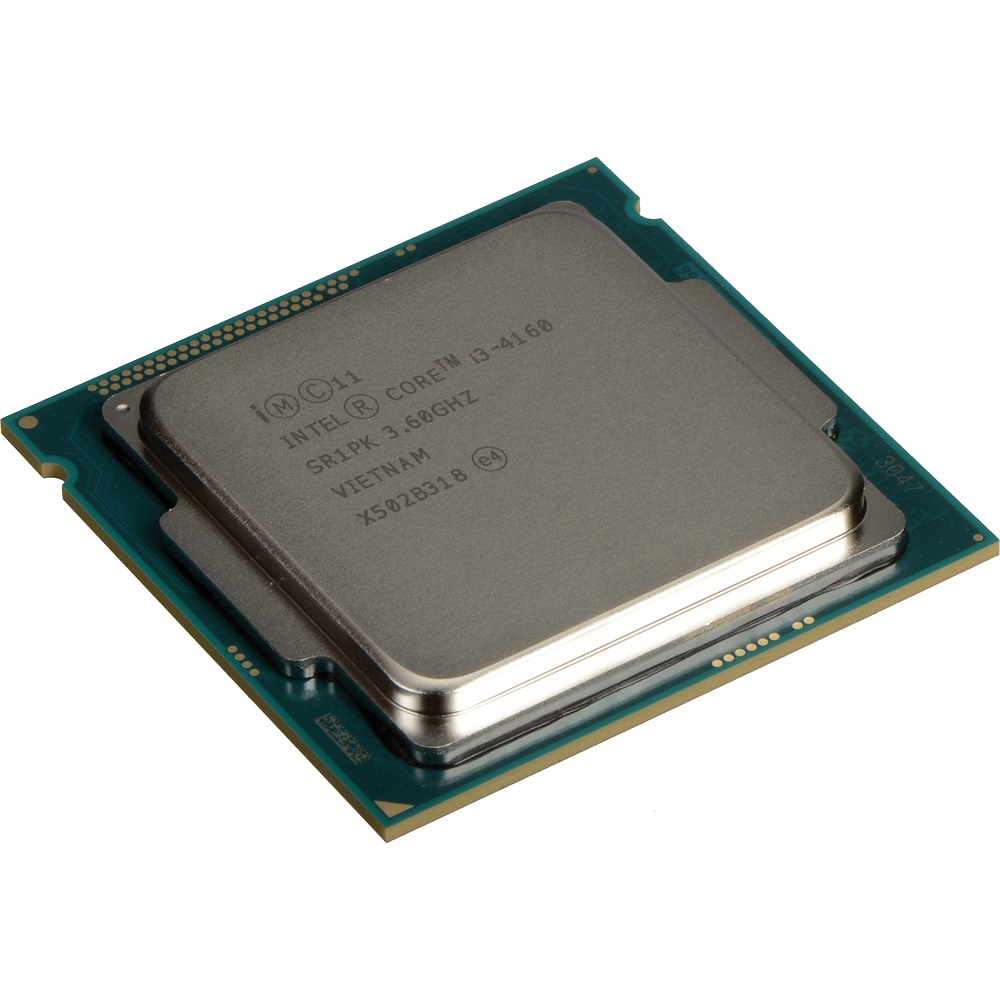
Considering Core i3 for Entry-Level Gaming
Weighing i3’s Gaming Performance
The casual gaming market may find the Intel Core i3 an intriguing option where the demand for graphics and processor speed isn’t at its peak. For games that don’t require high-level graphics or rapid processing speeds, an i3 can suffice, especially when paired with a decent graphics card. However, serious gamers who want to enjoy the latest titles at high resolutions and frame rates will likely need to look beyond an i3 for a more satisfactory gaming experience.
Upgradability and External Graphics Support
Another aspect for gamers to consider is the upgradability of their system. An i3 processor might start as acceptable, but if you plan on enhancing your rig later with more powerful components, ensure the rest of the system supports such improvements. Some i3 models work well alongside external GPUs, which can be a cost-effective way to boost gaming performance without immediately opting for a high-end CPU.
i3 Processors in the Business Environment
i3’s Role in Corporate Settings
In a business setting, the decision to use computers with an Intel Core i3 processor often comes down to role-specific tasks. For employees primarily engaged in communication, data entry, and basic software usage, deploying i3-powered computers can be a cost-efficient strategy that does not compromise on performance. When it comes to more demanding business applications, such as large databases, analytics tools, or network management software, a higher-tier processor might be necessary to handle the workload without bottlenecks.

Evaluating Total Cost of Ownership in Enterprises
Businesses must also evaluate the total cost of ownership (TCO) when choosing processors. An i3 may provide a lower upfront cost, but if productivity is hindered by slower processing speeds or if the need for future upgrades becomes apparent, the TCO may increase. In some cases, investing in more powerful processors from the beginning could lead to better long-term value for corporate users.
The Intel Core i3 processor stands as a viable option for users with modest computing needs. While not cut out for heavy lifting, it delivers reliable performance for everyday tasks, and thanks to its affordability, it remains a popular choice among budget-conscious consumers. Before choosing a processor, map out your computing requirements, consider future technology trends, and weigh the cost against performance. With careful consideration, you can determine if an Intel Core i3 is good enough for your computing needs or if investing in a higher-tier processor is the right move.

