In the ever-evolving world of technology, hardware that was leading-edge a few years ago can quickly seem antiquated. For those with an Intel Core i7-4790 sitting at the heart of an older PC, there’s a pertinent question to ponder: does this chip still have the chops to handle today’s digital demands? Released as part of Intel’s Haswell generation, the i7-4790 was a formidable processor in its day, promising power and performance. As we venture into the capabilities and compatibility of this CPU in the current technological landscape, we explore whether it can breathe life into an old rig.
Evaluating Current Performance Needs
Versatility in General Use and Productivity
The i7-4790 shines in roles that many users typically demand from their PCs. With a base clock of 3.60 GHz and the capacity to turbo boost up to 4.00 GHz, it can adeptly handle word processing, web browsing, basic photo editing, and similar tasks. Its quad-core architecture, supplemented by Hyper-Threading, enables smooth multitasking for everyday apps. This makes it a viable option for users with productivity-focused needs or those who indulge in multimedia entertainment.
The Gaming Landscape
When shifting focus to gaming, the CPU’s relevance becomes variable. On one hand, its specifications allow it to power through many games, especially those optimized for content before the advent of more core-reliant games. Casual gaming, indie titles, and older AAA games run comfortably on medium settings. However, the processor starts to falter with newer, more demanding titles that leverage the enhanced capabilities of more recent CPUs. Gamers looking to enjoy the latest games at high settings and resolutions might find the i7-4790 lacking.

Finding Harmony with Motherboards
The i7-4790 operates on the LGA 1150 socket, tying it to a generation of motherboards that may not support newer innovations such as DDR4 or DDR5 RAM, PCIe 4.0 for faster NVMe SSDs, or advanced connectivity options like USB 3.2 Gen2x2. While this doesn’t preclude a decent computing experience, it does mean that users hoping to upgrade peripheral components will face limitations, potentially bottlenecking performance and future expansion.
GPU Pairing Possibilities
The silver lining for gamers and creatives is the processor’s friendly relationship with a range of modern graphics cards. A system anchored by the i7-4790 can support many mid-range GPUs without severe bottlenecking. However, matching this CPU with a top-tier graphics card could result in underutilization of the GPU, as the processor might not keep pace with the data it delivers, particularly in scenarios that heavily lean on CPU processing.

Software Compatibility and Experience
Running Modern Operating Systems
Remarkably, the i7-4790 has shown commendable compatibility with modern operating systems, including Windows 10 and Windows 11. Users can expect a smooth operational experience with these OSes, assuming the rest of the system’s components are up to par. This compatibility ensures that users can access the latest software features and security updates, extending the viable life of their setup.
Application Performance Considerations
For mainstream applications, including productivity suites, internet browsers, and light photo editing tools, the i7-4790 performs admirably. The processor may struggle with tasks that have evolved to leverage newer CPU technologies—for instance, video editing software or development environments that benefit significantly from the increased cores and threads offered by contemporary processors.

Exploring Upgrades and Future-Proofing
Weighing Upgrade Options
Those contemplating reviving their i7-4790 rig must consider the processor’s upgrade trajectory. While direct CPU upgrades are limited to those within the same generation or chipset, ancillary upgrades, including faster SSDs within the SATA interface, additional RAM within the motherboard’s DDR3 limits, or even a mid-tier GPU upgrade, can offer significant performance boosts and extend the system’s relevancy.
Anticipating Longevity
Adopting the i7-4790 into today’s computing regime means accepting certain compromises. However, for users with specific, less demanding computing needs or those seeking a secondary PC, the processor can deliver adequate performance. The upgrades mentioned can help future-proof the system to some extent, but technological advancements will eventually outpace the platform’s capabilities.
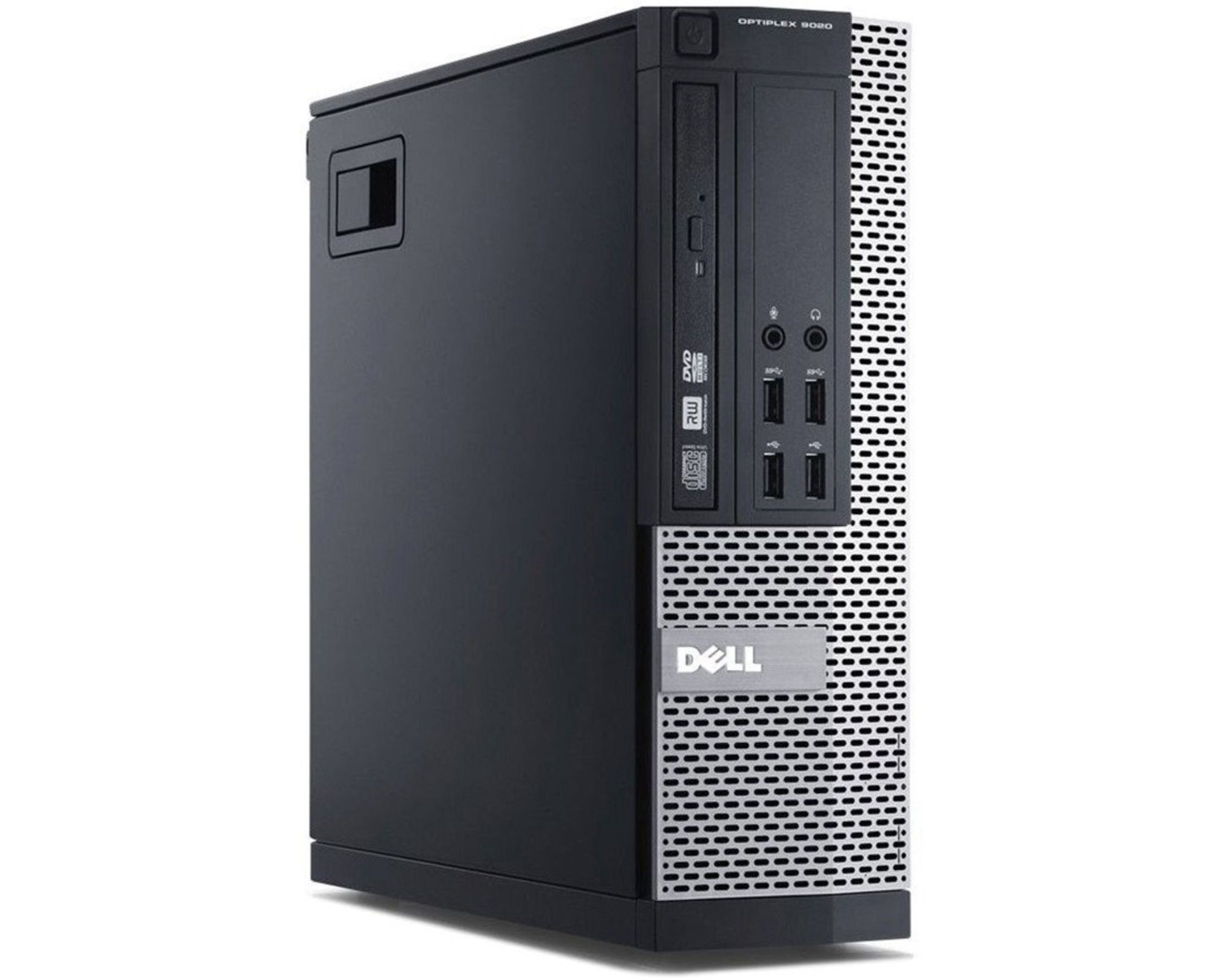
Assessing Cost Benefits and Environmental Impact
Fine-Tuning for Modern Use
Tailoring the System to Current Needs
While the i7-4790 may not be equipped for the vanguard of technology, its versatility makes it surprisingly adaptable. Users can tailor it to certain niches by adding RAM up to the limits of their motherboard, replacing mechanical hard drives with SSDs for faster boot times, or integrating a mid-range graphics card for a significant, cost-effective enhancement in visual performance. The key to reviving an i7-4790 system is aligning the hardware upgrades with the intended use case, whether it be for casual gaming, school projects, or general home office tasks.
Overcoming Bottlenecks with Smart Upgrades
Intelligent selection of upgrades is critical for balancing the older i7-4790 with the demands of newer applications. While you can’t change the CPU’s core count, optimizing other components ensures that it delivers the best possible performance. Upgrading to the fastest DDR3 RAM supported by your motherboard, maximizing storage speed within the limits of SATA connections, and ensuring the use of a GPU that complements, rather than overshadows, the CPU’s capabilities, are all strategic moves.
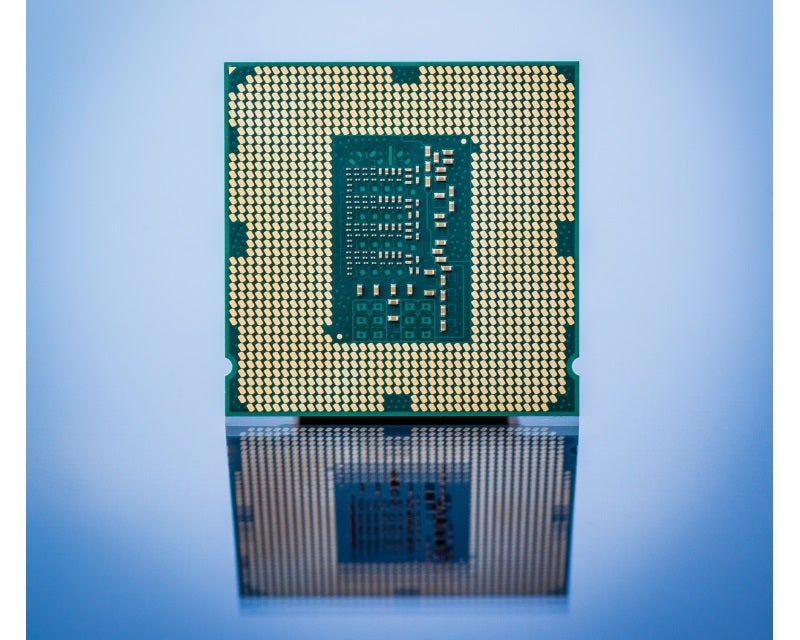
Streamlining Software to Match Hardware
For the system to function optimally, software considerations are as significant as hardware. Users should opt for lightweight operating systems and applications that don’t tax the system. While the i7-4790 can efficiently run Windows 10 and even Windows 11, avoiding unnecessary background processes and bloatware will result in a smoother experience. Moreover, choosing software versions that are optimized for earlier hardware will further ensure that the i7-4790 maintains its relevance.
Real-world Applications of the i7-4790 Today
Home and Office Productivity
For many people working from home or in office settings, high computing power may not be a necessity. The i7-4790 is more than adequate for office applications, such as Microsoft Office, and web-based tools, including email clients and typical business software. Since these applications are more reliant on RAM and storage speed than on the latest CPU architecture, a wisely updated i7-4790 system continues to be useful.
Creative Work on a Budget
Individuals in creative fields working on a budget may find that an i7-4790 system, while not top-of-the-line, can still handle a fair amount of graphic design, video editing, and music production tasks. As creative software can be particularly demanding, keeping project file sizes modest and sticking to 1080p editing rather than attempting 4K, ensures that the system remains productive and responsive for their creative pursuits.
Educational Purposes
For educational use, especially when considering the requirements for most online learning platforms and software, the i7-4790 more than suffices. Students can research, engage in virtual classes, and complete assignments without concerns about sluggish performance. For those studying digital arts or coding, the system can handle basic programming environments and design tools adequately when complemented with the right supporting hardware.
In essence, the Intel Core i7-4790 can still have a place in modern computing settings, provided the expectations and workloads align with its capabilities. There is a growing segment of the population for whom cutting-edge performance is not a priority. Instead, they seek a stable, reliable, and cost-effective computing solution. For these users, an i7-4790-based system, carefully and thoughtfully upgraded, could present a compelling answer to their needs while also being a more eco-conscious choice in a world increasingly concerned with sustainability.


