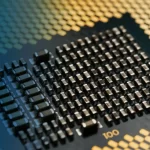As the backbone of your computer, the power supply unit (PSU) is pivotal in ensuring stability and longevity of your system’s components. When it’s time to upgrade your rig, selecting the right PSU is crucial for system performance and reliability. This article will guide you through understanding PSU specifications, determining your power needs, focusing on features that matter, and balancing budget with quality to make the best choice for your PC.
Understanding PSU Specifications
Wattage and Efficiency Ratings
The wattage rating of a PC power supply dictates the total amount of power it can deliver to the system. Matching your PSU’s wattage with your system’s requirements is essential; too little power can lead to crashes and instability, while too much results in unnecessary power consumption. Additionally, pay attention to the PSU’s efficiency rating, typically noted as 80 PLUS Bronze, Silver, Gold, Platinum, or Titanium. Higher efficiency means less energy waste and could lead to savings on your electricity bill.
Rail Stability and Component Compatibility
A PSU ‘rail’ refers to a power circuit within the unit. Single-rail PSUs provide a single high-power circuit, while multi-rail PSUs distribute power across multiple circuits, which can be safer and improve system stability. Ensure that the PSU has the right connectors for your motherboard, graphics card, and other components. For modern PCs, look for PSUs with multiple 6+2 pin PCIe connectors (for GPUs), a 24-pin motherboard connector, and enough SATA and Molex connectors for drives and peripherals.

Determining Your Power Needs
Analyzing System Requirements
Before buying a PSU, tally the power consumption of all your components (CPU, GPU, memory, drives, fans, and other add-ons). Manufacturers often list the recommended wattage for their products, offering a starting point for your calculations. There are also online PSU calculators that can combine all your specs and estimate the total power needed, giving you a clear idea of the minimum wattage required for your system.
Considering Future Upgrades
Take into account any potential future upgrades to your system when choosing a PSU. If you plan to add more powerful components later, opting for a PSU with a higher wattage gives you the flexibility to upgrade without needing to replace the power supply. However, it’s important to balance this with the additional cost and the possible reduced efficiency when running a high-wattage PSU below its capacity.

Features That Matter
Modular vs. Non-Modular Cables
PSUs come in non-modular, semi-modular, and fully modular designs. Non-modular PSUs have all cables permanently attached, which can lead to clutter and impede airflow. Semi-modular designs allow you to connect only the cables you need, while fully modular PSUs enable complete customization of cable management, improving airflow and system aesthetics. Consider how important clean cable routing is for you and whether the additional cost of a modular PSU is justified.
Cooling and Noise Level Considerations
The PSU’s fan is responsible for cooling the unit and contributes to the overall noise level of your system. Look for PSUs with high-quality, quiet fans, or those with a fanless mode at low loads for silent operation. Some high-end PSUs use larger fans that spin slower while moving more air, which can be quieter than standard fans. If noise is a concern, research reviews for feedback on the noise output of different PSUs.

Budget and Quality Balance
Investing in Reputable Brands
When it comes to PSUs, it’s worth investing in units from reputable manufacturers known for quality and reliability. Avoid generic or unknown brands as they may use inferior components that risk damaging your system. Trusted brands also offer better warranties and customer support, providing peace of mind.
Reading Reviews and User Experiences
Before making your final decision, read professional reviews and user feedback for the PSU models you’re considering. Product reviews often test for performance consistency, rail stability, noise level, and overall build quality. User experiences can spotlight longevity issues or common faults that may not appear in short-term testing. Your chosen PSU should have a solid track record of performance, safety, and durability.

Prioritizing Safety and Protection Features
Surge Protection and Internal Builds
The safety of your components should always be a top priority when selecting a PSU. A good quality power supply comes with built-in protection features against power surges, over-voltage, under-voltage, short circuits, and overheating. These safeguards prevent potential damage to your hardware and avoid data loss. Look for PSUs that have a strong track record in safety, adhering to industry standards and undergo rigorous testing. It’s advised to review the internal build of the PSU as well. High-quality capacitors, chokes, and MOSFETs contribute to the unit’s stability and longevity, setting apart superior models from the rest.
Ensuring Adequate Power Distribution
An often-overlooked aspect is how efficiently a power supply distributes power across its rails. A well-distributed PSU can deliver power to the most power-hungry components (like the CPU and GPU) without fluctuations that could cause system instability. Look for power supplies that specify their capability to provide continuous power output at typical system operating temperatures. This continuous wattage is typically more important than the peak wattage a PSU can output under ideal conditions. Thus, selecting a power supply that offers steady, reliable performance is crucial for a stable and responsive system.
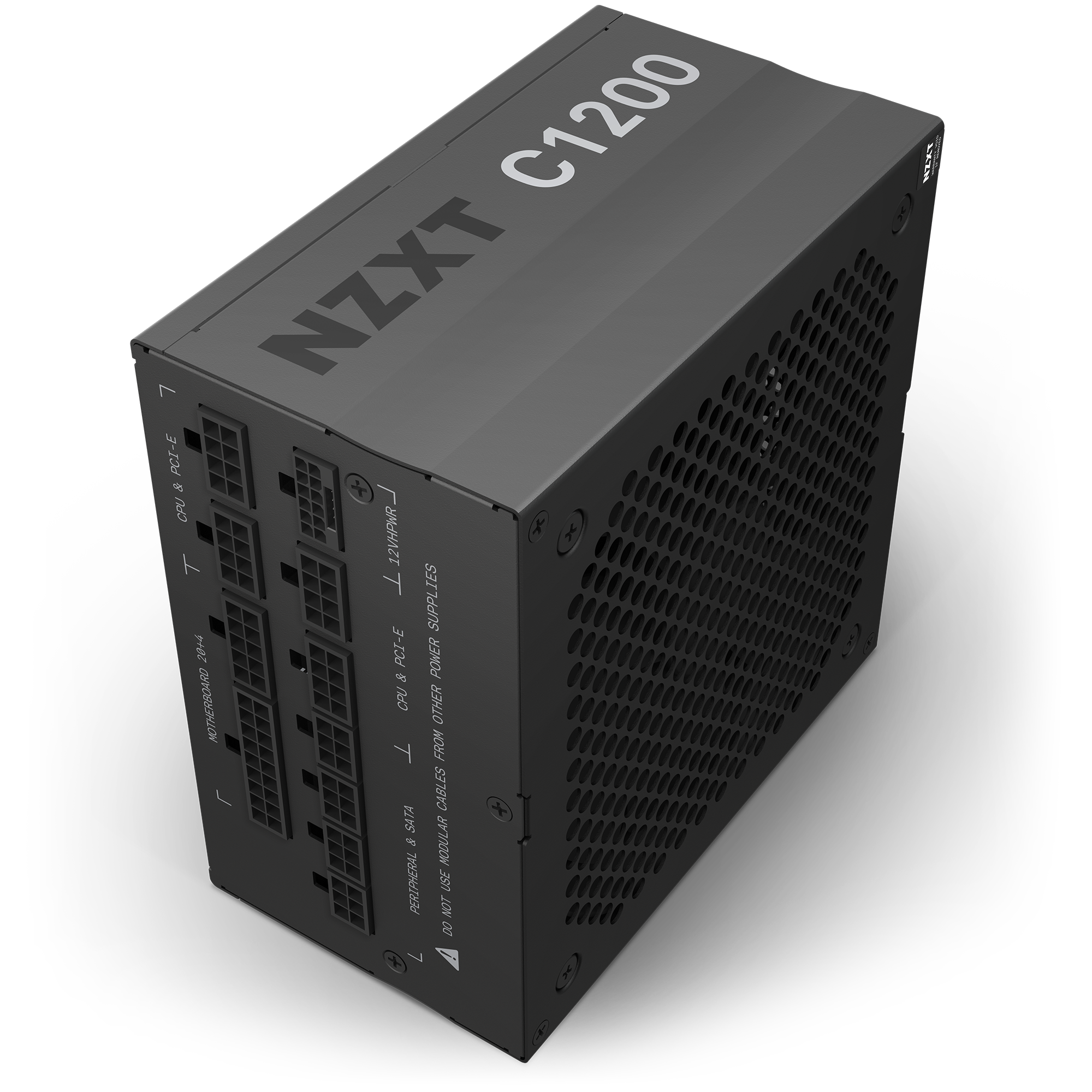
Importance of the Right PSU for System Performance
Impact on System Efficiency and Longevity
The PSU affects not just the current operation of your PC but also its overall efficiency and the lifespan of its components. An underpowered PSU can lead to hard reboots and may shorten the life of other components through constant strain and poor power quality. Conversely, a higher quality PSU can contribute to a more efficient system, with less electrical waste and better regulation of power. Over time, this reduced strain can translate to a more stable system performance and extended component lifespan.
Factor in the PSU’s Warranty Period
The warranty offered by the manufacturer can often be an indicator of the confidence they have in their product. Opting for a PSU with a longer warranty period may yield dividends down the line, especially if you encounter any issues. It’s also a sign that the company is willing to stand by their build quality over time. Keep in mind, if a manufacturer provides a warranty that extends several years, it’s suggestive that the PSU is built to last, justifying any additional investment over cheaper alternatives with shorter warranties.
In summary, choosing the right PC power supply involves careful consideration of your current and future power needs, as well as attention to features such as efficiency, modular cabling, and cooling. Investing in a quality PSU from a reputable brand ensures that your system runs smoothly and stays protected. By balancing the technical specifications with your personal requirements and budget, you can select a power supply that will serve as the powerhouse for your rig, providing a stable and reliable foundation for all your computing activities.