Building a PC can be a fulfilling experience, and selecting the right processor is crucial to ensuring your new computer meets your needs. Among the numerous choices available, the Intel Core i5 processors stand out for their balance of affordability and performance, making them a popular choice for a wide array of PC builds. Here, we delve into how to select the right Intel Core i5 model for your specific use case, considering factors such as generation, clock speed, and feature set.
Understanding Processor Generations
The Significance of Latest Generations
Intel releases new generations of processors regularly, with each offering improvements in power efficiency, performance, and integrated features. When choosing an Intel Core i5 model, it’s important to consider the generation, as it correlates with advancements in technology. Later generations typically offer better performance and are more energy-efficient, which can contribute to the longevity and responsiveness of your PC.
Compatibility with Motherboards
Another critical aspect is ensuring the chosen Core i5 processor is compatible with your motherboard’s chipset and socket. Each generation of Intel processors corresponds with specific chipsets that define the features and capabilities of your PC’s motherboard. For a smooth building experience, verify the processor’s compatibility with your intended motherboard, focusing on the chipset and socket type.

Clock Speed and Performance
Assessing Speed Requirements for Tasks
The processor’s clock speed, measured in Gigahertz (GHz), significantly affects your PC’s performance — higher clock speeds usually translate to faster and more responsive systems. Determine the tasks you’ll mainly use your computer for; if your activities involve gaming, video editing, or 3D modeling, opt for an i5 model with a higher clock speed. For general use such as web browsing, standard office work, or multimedia consumption, a standard clock speed should suffice.
The Role of Turbo Boost
Intel Core i5 processors are equipped with Turbo Boost technology, allowing them to run at higher speeds temporarily when demanding tasks require extra performance. This feature is essential for users who need their PC to handle peak loads efficiently. Consider models with higher Turbo Boost speeds if you frequently engage in demanding tasks, as it will provide a noticeable performance boost when needed.

Integrated Features and Technologies
Integrated Graphics and Virtualization Support
Core i5 processors come with various integrated technologies that can be pivotal depending on your PC’s intended use. For example, they frequently include Intel’s integrated graphics, which can be adequate for everyday use and moderate gaming, eliminating the need for a separate graphics card. Additionally, if you plan to use virtual machines or development environments, ensure your chosen i5 model supports Intel VT-d (Virtualization Technology for Directed I/O) for better performance in these applications.
Thermal Design Power Considerations
The Thermal Design Power (TDP) rating indicates the amount of heat the processor generates under full load, which affects cooling requirements and power consumption. A lower TDP is favorable for smaller PC builds or those aiming for energy efficiency. Choose a Core i5 model with a TDP that matches your cooling solutions and aligns with your energy consumption preferences.
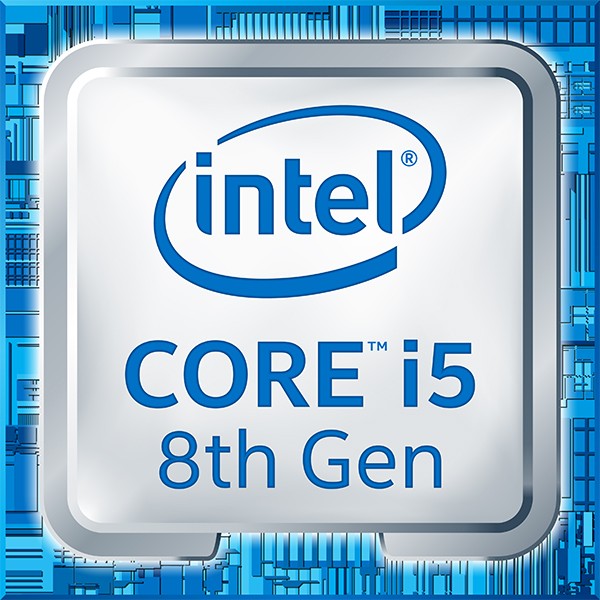
Balancing Cost and Future-Proofing
Finding the Best Value
When selecting a Core i5 processor, balance the cost against your performance requirements. While it’s often tempting to go for the latest and most powerful model, assess whether the additional cost aligns with a noticeable performance benefit for your specific needs. Sometimes, opting for a slightly older generation can provide better value without significantly impacting performance.
Ensuring Your Build Stays Relevant
Future-proofing your PC build is about picking components that will keep pace with technology for the next several years. Choosing an i5 model that supports the latest connectivity standards, such as Thunderbolt 3 or Wi-Fi 6, and one that has enough headroom to handle increasing software demands can prevent the need for premature upgrades.

Evaluating Core Counts and Multitasking Capability
Core Count Matters for Workloads
Modern computing demands often involve multitasking and running complex software that can benefit from multiple processor cores. Intel Core i5 models come with various core counts, typically ranging from four to six cores. More cores can lead to better multitasking performance and smoother operation when running multiple applications simultaneously. Users who tend to have numerous programs open at once or engage in content creation should consider i5 models with higher core counts.
Threads and Hyper-Threading Technology
In addition to the physical core count, Intel’s Hyper-Threading technology allows a single core to handle two threads simultaneously, effectively doubling the number of tasks the processor can manage at once. Not all i5 models feature Hyper-Threading, but for users whose work involves heavy multitasking or threaded applications like video editing or rendering, choosing an i5 with this technology can make a significant difference in performance.
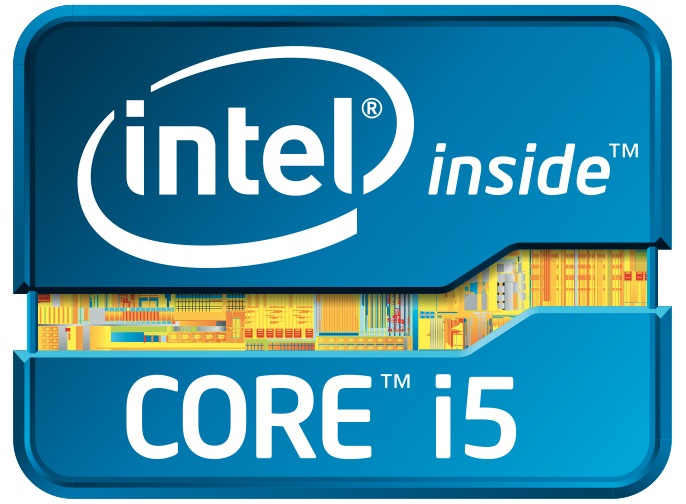
Power Efficiency and Cooling Requirements
Selecting CPUs for Energy-Efficient Builds
The efficiency of a processor is just as important as its raw power, especially for users who are energy-conscious or want to build a silent PC. Intel Core i5 processors are known for their good balance between performance and power consumption, but certain models are optimized even further for efficiency, indicated by a ‘T’ or ‘U’ in their model name (e.g., i5-10400T). These versions run at a lower clock speed but consume less power and generate less heat, making them ideal for compact or quiet PC builds.
Matching CPUs with Adequate Cooling Solutions
A processor’s power consumption relates closely to the type of cooling solution you’ll need. High-performance i5 models with higher TDP ratings will require more effective cooling to maintain optimal operating temperatures. Ensure that you select a cooler rated for the TDP of your chosen i5 model or higher. This consideration is crucial to prevent thermal throttling and to maintain system stability during intensive tasks.
Comparing Integrated Features Among i5 Models
Importance of I/O Capabilities and Connectivity
Different Intel Core i5 models may support various integrated input/output (I/O) capabilities and connectivity options. When choosing an i5, look for features such as support for higher memory speeds, I/O interfaces like USB 3.1 or 3.2, and even options for PCIe 4.0, which can offer faster data transfer speeds for storage and graphics. These features might be crucial for users planning to use their PC for gaming, high-speed data transfers, or connecting multiple peripherals.
The Benefit of Optane Memory Support
Some newer Core i5 models come with support for Intel Optane memory, a technology that accelerates traditional hard drive performance to near-SSD speeds. If you are not planning to invest in a large SSD, choosing an i5 CPU with Optane memory support can significantly improve system responsiveness and loading times. This feature can be particularly beneficial for users on a budget who require fast system performance.
In conclusion, finding the right Intel Core i5 model for your PC involves understanding the impact of processor generations, balancing clock speed with your performance needs, considering integrated features relevant to your usage scenarios, and finding the sweet spot between cost and future needs. By taking these factors into account, you can choose an i5 processor that delivers the desired performance, supports your computing tasks, and offers solid value for your custom PC build.


