In the digital age, music is more accessible than ever. With just a few clicks, you can download your favorite tracks and carry an entire library in your pocket. However, managing your music files can become overwhelming without the right strategies. This guide offers essential tips and tricks for mastering your MP3 files, ensuring you get the most out of your digital music experience. Whether you’re a casual listener or an aspiring DJ, these insights will elevate the way you enjoy and organize your music.
Understanding MP3 Files
What Are MP3 Files?
MP3, or MPEG Audio Layer III, is a popular audio compression format. It allows you to store music efficiently without sacrificing too much sound quality. Unlike lossless formats like WAV or FLAC, MP3 files discard some audio data to reduce file size, making it easier to download and transfer. This compression enables you to store thousands of songs on your devices, but it also poses challenges regarding sound fidelity. Hence, understanding how MP3 works helps you make informed decisions about your music collection.
Advantages and Disadvantages
The primary advantage of MP3 files is their portability. You can easily download, share, and store them on various devices. Additionally, most media players and smartphones support MP3, making it a universally accepted format. However, the downside is potential sound quality loss, especially at lower bit rates. It’s vital to grasp these benefits and drawbacks when managing your files, as it can influence your listening experience.
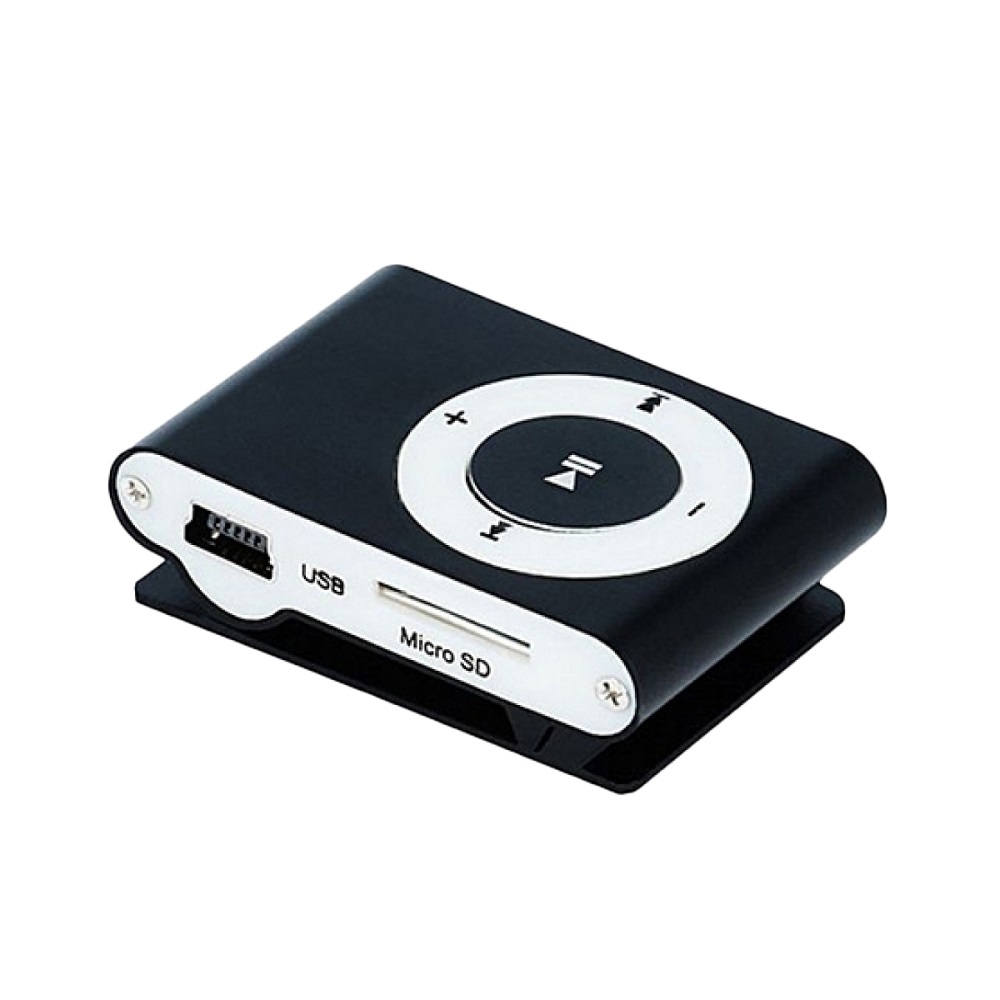
Organizing Your MP3 Files
Creating a Structured Library
A well-organized music library saves time and enhances your listening experience. Start by creating a main folder for your music on your computer or external storage device. Inside this folder, create subfolders for different genres, artists, or albums, depending on your preference. This hierarchical structure will make it easier to find specific files later. Consistently naming folders and files helps maintain this organization.
Using Tags for Improved Searchability
Metadata tags play a vital role in organizing your MP3 files. These tags store crucial information such as the song title, artist name, album name, and genre. Using appropriate tagging software, like MP3Tag or MusicBrainz Picard, can help you edit and update these tags easily. Properly tagged files make it simple to search for music within your library, create playlists, and ensure consistent artist information. Moreover, this step significantly improves your music library’s overall professionalism.
Choosing the Right Bit Rate
Understanding Bit Rates
Bit rate refers to the amount of data processed in a given amount of time when playing a digital track. For MP3 files, bit rates typically range from 128 kbps (kilobits per second) to 320 kbps. Higher bit rates produce better sound quality, but they also result in larger file sizes. Choosing the right bit rate depends on your listening needs and storage capacity.
Selecting Appropriate Bit Rates for Usage
If you’re casual about audio quality, saving space can take precedence. A bit rate of 128 kbps is usually sufficient for background listening, such as during workouts or chores. However, if you appreciate high-quality sound, especially in a quiet environment or through decent speakers, consider using 192 kbps or even 320 kbps. Ultimately, it’s about striking the right balance between sound quality and storage space.
Backup and Storage Solutions
Importance of Regular Backups
Accidental file deletion, corrupted data, or hardware failure can ruin your music collection. Start by regularly backing up your MP3 files to an external hard drive or cloud storage solution like Google Drive or Dropbox. Such measures can save you from devastating losses and provide peace of mind regarding your collection.
Choosing the Right Storage Options
When it comes to storage, consider the intended use of your files. For everyday listening, syncing your music library with your smartphone or tablet is convenient. However, if you have a larger collection, investing in an external hard drive is wise for safe storage. Cloud services also offer flexibility; you can access your library from any device with an internet connection. Evaluate your storage needs and go for options that suit your lifestyle.

Creating and Managing Playlists
Benefits of Playlists
Playlists allow you to curate your music experience based on activities, moods, or themes. Whether you’re planning a party, building a workout playlist, or just wanting to relax, having playlists can enhance your convenience. Creating separate playlists for different occasions not only adds variety but also enriches your listening experience.
Using Software Tools for Playlist Management
Software like iTunes, Spotify, or VLC Media Player makes creating and managing playlists a breeze. These platforms often let you drag and drop songs into your desired order easily. You can share your playlists with friends or explore their favorites, expanding your musical horizons. Carefully consider the songs you include; strive for balance and flow by mixing tempos and genres. This attention to detail can turn a simple collection of songs into a memorable musical journey.
Converting and Editing MP3 Files
When to Convert Your Files
Sometimes, you might need to convert MP3 files to other formats, especially if you’re working with various devices. Programs like Audacity or Online Audio Converter allow you to easily convert MP3s to formats like WAV or AAC. Be mindful of your purpose when converting files; retaining quality is essential, so choose the highest bit rate possible if you plan to perform further editing or adjustments.
Editing MP3 Files for a Personalized Touch
Editing your MP3 files can improve their quality or adjust their content according to your preferences. Whether it’s trimming unwanted sections from a track or adjusting volume levels, editing software allows for these enhancements. Experiment with effects like fade-ins or fade-outs for transitions that make your music flow better. Mastering the basics of audio editing can elevate your experience, making your playlists feel more personalized and polished.

Legal Considerations and Best Practices
Understanding Copyright
Navigating the world of MP3 files also involves understanding copyright laws. Downloading music illegally can lead to significant penalties and fines. Opt for music from reputable sources that offer legal downloads. Services like iTunes, Amazon Music, or streaming platforms such as Spotify safeguard against infringement while providing access to vast libraries of tracks.
Best Practices for Respecting Artists
Supporting artists and their work is crucial to keeping the music industry thriving. Consider purchasing music, subscribing to streaming services that fairly compensate artists, or attending live shows. If you’re creating playlists publicly or for parties, be cautious about sharing copyrighted tracks. Instead, explore options like royalty-free music to ensure that your use of music respects the creators behind it.
Conclusion
Mastering your MP3 files involves a blend of organization, technological know-how, and a respect for the music industry. By implementing the tips and tricks outlined in this guide, you can elevate your music experience, efficiently manage your collection, and create playlists that truly resonate with you. From understanding bit rates and file organization to exploring editing and conversion, these steps not only enhance your listening experience but also help you develop a deeper appreciation for the art of music.
As you continue to curate and enjoy your digital library, remember that music is about connection and expression. Approach your MP3 files with creativity, curiosity, and care, and you’ll transform your music journey into a delightful ongoing adventure. Now, go ahead and start organizing, editing, and sharing to make the most of your musical possibilities!

