When it comes to buying a new computer, understanding the processor is crucial. One popular choice for everyday users is the Intel Core i3, particularly in Dell’s lineup of computers. Known for balancing affordability and functionality, the Dell Intel Core i3 offers an excellent gateway into computing for students, professionals, and casual users alike. This article explores everything you need to know about Dell Intel Core i3 computers, including performance, features, models, and use cases.
Understanding the Intel Core i3 Processor
Overview of the Intel Core i3
The Intel Core i3 is an entry-level processor that fits comfortably between the budget-friendly Celeron and the more powerful Core i5 and i7 processors. Designed primarily for casual users, this processor is dual-core in most versions, which means it can handle basic multitasking without a hitch. It excels in tasks such as web browsing, document editing, and media consumption, making it a go-to option for everyday computing.
Architecture and Generations
Intel has released multiple generations of the Core i3, with each new iteration bringing improvements in performance, efficiency, and integrated graphics. From the Skylake generation to the current Alder Lake chips, each upgrade typically offers enhanced processing speeds and better support for modern applications. Keep in mind that the latest generations generally provide superior support for multitasking and can handle more demanding applications seamlessly.
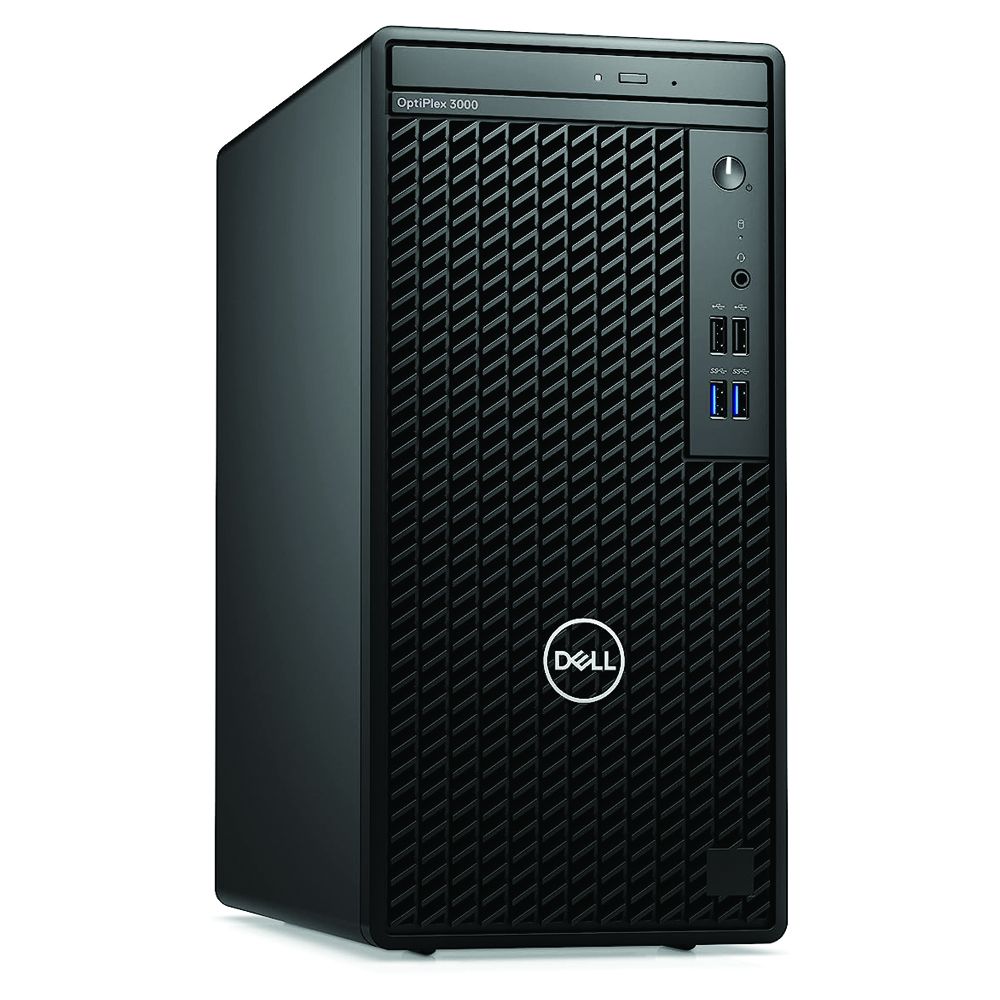
Performance Capabilities
Everyday Tasks Made Easy
The Dell Intel Core i3 processor is tailored for users engaged in everyday tasks. Whether you’re sending emails, streaming videos, or working on spreadsheets, it provides reliable performance. Users often report that the i3 can handle up to five-browser tabs while running a streaming service in the background with minimal lag. This capability meets the needs of students and professionals who require a moderately powerful machine for daily tasks.
Gaming and Multimedia
While the Core i3 isn’t designed for intensive gaming, it can support light gaming experiences and multimedia tasks. Most Dell Intel Core i3 systems come with integrated graphics, like Intel UHD Graphics, allowing for casual gaming and photo editing. This means you can play less demanding titles or older games without issues. For those considering design or video editing software, the i3 can manage basic operations but may struggle with heavy, resource-intensive tasks.
Dell’s Offerings with Intel Core i3
Popular Dell Models
Dell has a wide variety of laptops and desktops featuring the Intel Core i3 processor. The Dell Inspiron series is particularly popular among students and home users, providing a good balance of performance and affordability. Another good option is the Dell Vostro series, designed more for small-business users, featuring additional security and management features.
Features of Dell i3 Systems
Dell’s Intel Core i3-equipped computers come with several features aimed at enhancing user experience. Many models offer Full HD (1920 x 1080) displays, backlit keyboards, and a range of storage options, including SSDs for quicker access and improved boot times. Additionally, Dell includes reliable customer support and warranty options, making it easier for users to maintain their devices.

Benefits of Choosing Dell Intel Core i3
Affordable Performance
One of the most significant advantages of choosing a Dell Intel Core i3 computer is its affordability. These machines are priced to accommodate budget-conscious consumers without sacrificing essential features. For students, casual gamers, or remote workers, the price-to-performance ratio makes it an attractive option, especially when compared to more expensive models.
Energy Efficiency
Intel has made strides in creating energy-efficient processors, and the Core i3 is no exception. Whether you’re working from home or on the go, expect lower power consumption, translating into longer battery life for laptops. This energy efficiency not only saves you money but also contributes to environmentally friendly practices, making it an appealing choice for eco-conscious consumers.
Limitations of the Dell Intel Core i3
Not for Heavy-Duty Workloads
Although the Intel Core i3 performs well in everyday scenarios, it does have its limitations. For users needing a machine for graphic design, high-end gaming, or video editing, an i5 or i7 processor may be more suitable. These more powerful processors handle more demanding workloads more effectively, providing faster speeds and better multitasking capabilities.
Memory Limitation
Another factor to consider is the limitations regarding RAM. While many Dell i3 systems come with 8GB of RAM, you might find that this configuration isn’t enough for extensive multitasking or running resource-heavy applications effectively. Although upgrading to a higher RAM configuration is usually an option, it’s wise to choose a model that offers this flexibility from the start, ensuring you can adapt as your needs grow.

Best Use Cases for Dell Intel Core i3
Ideal for Students
Students can benefit immensely from a Dell Intel Core i3. The combination of affordability and adequate performance makes it ideal for research, online classes, and completing assignments. The laptop’s battery life allows for prolonged use during study sessions without needing frequent recharges. Students often find that the i3 handles note-taking applications and web conferencing tools like Zoom without issues, making it a versatile choice.
Perfect for Home Office Use
As remote work becomes the norm, many individuals need a reliable yet cost-effective machine for their home office. The Dell Intel Core i3 can efficiently run standard productivity applications like Microsoft Office or Google Workspace. While conducting video calls or working on presentations, users can expect smooth performance. With smart features like Wi-Fi connectivity and built-in cameras in many models, the i3 is a practical choice for remote work.
Making Your Purchase Decision
Finding the Right Model
When selecting a Dell Intel Core i3 computer, consider your personal or professional needs. Look for features that matter most to you, such as display quality, storage solutions, and the type of ports available for connecting peripherals. Read reviews and comparisons to gauge the performance and reliability of specific models you are interested in.
Warranty and Support
Finally, check the warranty and support options available for your Dell Intel Core i3 computer. Many Dell models come with a limited warranty that typically covers hardware issues for a year or more. Consider purchasing an extended warranty or support plan if you anticipate needing assistance down the road. Reliable customer service can make all the difference if any issues arise with your new computer, providing peace of mind in your investment.
Upgrading Your Dell Intel Core i3 System
Exploring Upgrade Options
While the Dell Intel Core i3 is an excellent starting point for many users, it’s crucial to recognize that technology continually evolves. As your needs change, you may find your current system lacking in performance. Fortunately, many Dell models offer upgrade paths that can extend the machine’s life and enhance functionality. Common upgrades include increasing RAM, switching to a larger or faster SSD, and even updating components like the battery for improved longevity.
How to Upgrade
Upgrading your Dell Intel Core i3 can be a straightforward process, especially if you opt for laptops designed with user-accessible components. Start by checking the service manual specific to your model, which often provides step-by-step instructions for upgrades. For RAM, simply remove the back panel, insert additional memory sticks into the available slots, and securely close it back up. For SSDs, the process is similar: disconnect the old drive, insert the new one, and reinstall the operating system if necessary. If you don’t feel comfortable performing upgrades yourself, seeking assistance from a professional can ensure everything is installed correctly, safeguarding your investment.
The Smart Choice for Everyday Computing
Choosing a Dell Intel Core i3 computer is a smart decision. It is ideal for those seeking a reliable, budget-friendly option for everyday computing tasks. With its blend of performance, affordability, and solid features, the i3 processor can efficiently handle various tasks. This includes everything from school assignments to casual gaming. While it may not be suited for high-end tasks, its energy efficiency is a strong point. Its user-friendly design makes it an excellent choice for students, professionals, and casual users alike.
By understanding your needs and the capabilities of a Dell Intel Core i3, you empower yourself to make a well-informed choice. Embrace this adaptable technology, and discover how it can enhance your daily life while meeting your computing requirements head-on. Whether you’re embarking on a new school year, setting up a home office, or just looking for a dependable machine, Dell’s Intel Core i3 offers a gateway to an efficient computing experience.


