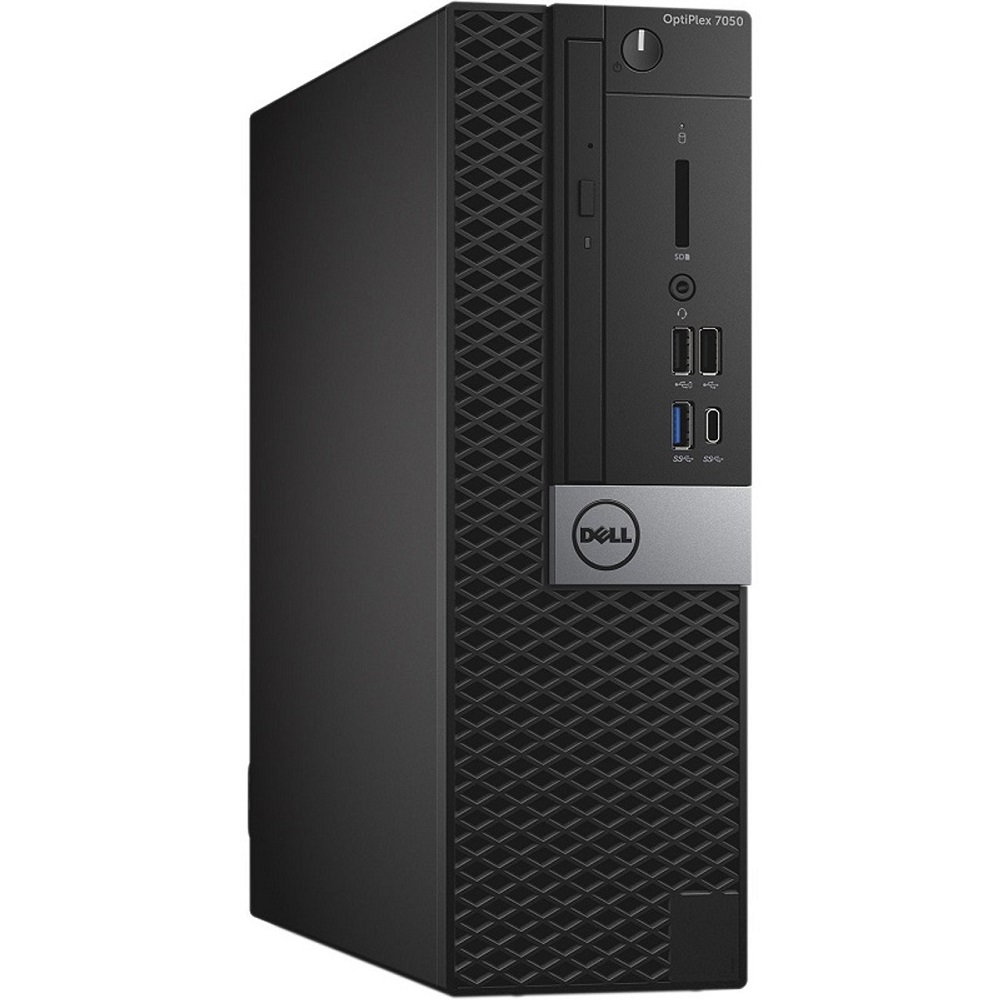Building a powerful PC requires choosing the right components, and the processor is one of the most critical elements. The Intel Core i7-7700, part of Intel’s 7th generation lineup, has been a popular choice among gamers, creators, and professionals. Let’s explore how the i7-7700 stacks up in terms of performance, compatibility, and overall value.
Unpacking the Intel Core i7-7700
Specifications Overview
The Intel Core i7-7700 is a quad-core processor with Hyper-Threading, which means it can handle eight threads simultaneously. This feature significantly boosts multitasking and parallel processing performance. With a base clock speed of 3.6 GHz and a turbo boost up to 4.2 GHz, it offers a blend of speed and efficiency. Additionally, the i7-7700 comes with 8MB of cache, contributing to faster data access times and improved overall performance in various applications.
Kaby Lake Architecture
The i7-7700 is built on Intel’s Kaby Lake architecture, a refinement of the earlier Skylake design. Kaby Lake processors benefit from improved 14nm process technology, leading to better power efficiency and higher clock speeds. This results in enhanced thermal performance, allowing the processor to maintain higher speeds for longer periods without overheating. The architecture also includes support for newer technologies such as 4K video playback and faster media encoding, making the i7-7700 a versatile choice for modern computing needs.

Performance in Everyday Tasks
Multitasking Efficiency
The Intel Core i7-7700 excels in multitasking scenarios. Whether you’re streaming music, browsing the web, or running multiple applications, the i7-7700 handles it smoothly. Its Hyper-Threading technology ensures that tasks are efficiently distributed across the cores, reducing bottlenecks and improving system responsiveness. This makes the processor an excellent choice for users who need to run several programs simultaneously without experiencing lag or slowdowns.
Office and Productivity Applications
For tasks such as word processing, spreadsheets, and presentations, the i7-7700 performs exceptionally well. Programs like Microsoft Office, Google Docs, and other productivity tools run smoothly and quickly. This performance ensures that professionals can work efficiently without delays, enhancing productivity and reducing frustration. The processor’s speed also contributes to faster load times for applications and documents, which is crucial for users who rely on these tools for their daily work.
Gaming Performance
Frame Rates and Smooth Gameplay
Gamers will find the i7-7700 to be a reliable performer. Paired with a capable graphics card, it handles most modern games at high settings with ease. The high clock speeds and Hyper-Threading support ensure smooth frame rates, reducing stutter and lag. This results in a more enjoyable gaming experience, where graphics and gameplay elements appear seamless and responsive. The i7-7700’s performance is particularly noticeable in CPU-intensive games that require significant processing power.
Future-Proofing
While the i7-7700 can handle current games, it’s also important to consider future titles. With its robust architecture, the i7-7700 offers some level of future-proofing. However, it is a few generations old, so it’s essential to weigh whether it meets your long-term gaming needs. As new games become more demanding, upgrading to a newer processor might be necessary to maintain optimal performance. For now, though, the i7-7700 provides a solid foundation for most gaming rigs.
Content Creation
Video Editing and Rendering
For content creators, the i7-7700’s performance is impressive. Applications like Adobe Premiere Pro, Final Cut Pro, and DaVinci Resolve benefit from the processor’s multi-threading capabilities. Rendering and exporting videos are faster, allowing creators to complete projects more efficiently. The processor’s ability to handle high-resolution video editing, including 4K footage, makes it a practical choice for filmmakers and video editors who need reliable performance.
Photo Editing and Graphic Design
Programs like Adobe Photoshop, Illustrator, and other design software run smoothly on the i7-7700. The high clock speeds and multi-threading capabilities improve the performance of tasks such as image editing, graphic design, and 3D modeling. This ensures that designers can work without interruptions, whether they’re working on complex projects or simple edits. The processor’s speed also reduces the time needed to apply filters, render effects, and export files, enhancing productivity and workflow efficiency.

Compatibility and Upgradability
Motherboard and Socket
The i7-7700 uses the LGA 1151 socket, compatible with many motherboards. Ensure your motherboard supports the 7th generation of Intel processors to maximize performance. Motherboards that support the i7-7700 typically offer a range of features, such as overclocking capabilities, multiple RAM slots, and various connectivity options. This compatibility allows builders to customize their systems to their specific needs, whether they prioritize gaming, content creation, or general use.
RAM and Storage
The i7-7700 supports DDR4 RAM, which provides higher speeds and better efficiency compared to DDR3. A minimum of 16GB of RAM is recommended for optimal performance, especially for content creation and gaming. Additionally, pairing the processor with an SSD improves boot and load times, enhancing overall system responsiveness. The processor’s support for fast storage solutions ensures that users can take advantage of modern technologies like NVMe SSDs, which offer superior performance compared to traditional hard drives.
Power Consumption and Cooling
Energy Efficiency
One of the advantages of the Kaby Lake architecture is improved energy efficiency. The i7-7700 has a Thermal Design Power (TDP) of 65 watts, which means it consumes less power compared to older generations. This efficiency translates into lower electricity bills and a smaller environmental footprint. Additionally, lower power consumption generates less heat, reducing the strain on your cooling system and contributing to a quieter, more efficient PC.
Effective Cooling Solutions
Despite its efficiency, adequate cooling is still crucial for maintaining performance. A quality aftermarket cooler can keep the i7-7700 running smoothly under heavy loads. Liquid cooling solutions or high-performance air coolers can prevent thermal throttling, ensuring the processor maintains high speeds without overheating. Proper cooling also extends the lifespan of the processor and other components, providing a stable and reliable computing environment.
Comparing the i7-7700 with Newer Models
Performance Gaps
While the i7-7700 remains a solid choice, newer models like the Intel i7-9700K or the i7-10700K offer significant performance improvements. These newer processors feature more cores, higher clock speeds, and advanced technologies such as improved Turbo Boost and Hyper-Threading implementations. The differences are noticeable in both gaming and productivity applications, with newer models providing better performance and future-proofing.
Price-to-Performance Ratio
The i7-7700’s price has dropped since its release, making it a more affordable option. For those on a budget, it still offers excellent performance for a lower cost compared to newer models. However, if you can stretch your budget, investing in a newer processor might provide better long-term value. Assessing your performance needs and budget constraints will help determine whether the i7-7700 or a newer processor is the right choice for your build.

Conclusion
Evaluating the Intel Core i7-7700
The Intel Core i7-7700 offers a balanced mix of performance, efficiency, and value. It handles everyday tasks, gaming, and content creation with ease. For those building a powerful PC on a budget, it remains a viable option. Its compatibility with a wide range of motherboards and DDR4 RAM ensures flexibility in building and upgrading your system.
Final Thoughts and Recommendations
While newer processors offer better performance, the i7-7700 still holds up well for various applications. If you need a solid performing processor that won’t break the bank, the i7-7700 is worth considering. However, for future-proofing and top-tier performance, exploring newer Intel or AMD models might be beneficial. Ultimately, the right choice depends on your specific needs, budget, and how long you plan to keep your current PC build. Investing in the right processor can make a significant difference in your overall computing experience, so take the time to assess your needs and make an informed decision.