In the computing world, the central processing unit (CPU) is the heart of any machine, influencing performance in tasks from simple web browsing to intensive video editing. Intel’s Core i7 and i9 CPUs are two high-performing contenders in the market. This article will thoroughly compare these processors, considering factors such as performance, price, thermal management, suitability for various tasks, and future-proofing, to guide you in choosing the right one for your needs.

Performance: i7vs i9
Speed and Core Count
The Intel Core i9 generally offers higher core counts and faster clock speeds than the i7. This results in better multitasking capabilities and faster performance in demanding applications. For users who engage in heavy video editing, 3D rendering, or gaming, the extra cores and speed can significantly boost productivity and enhance the user experience.
Cache Size Differences
Another key feature that affects CPU performance is cache size – a larger cache enables quicker data access. Typically, i9 CPUs come with a larger cache size compared to their i7 counterparts, that means they can store more data close to the processing cores, improving efficiency and speed when processing complex tasks.
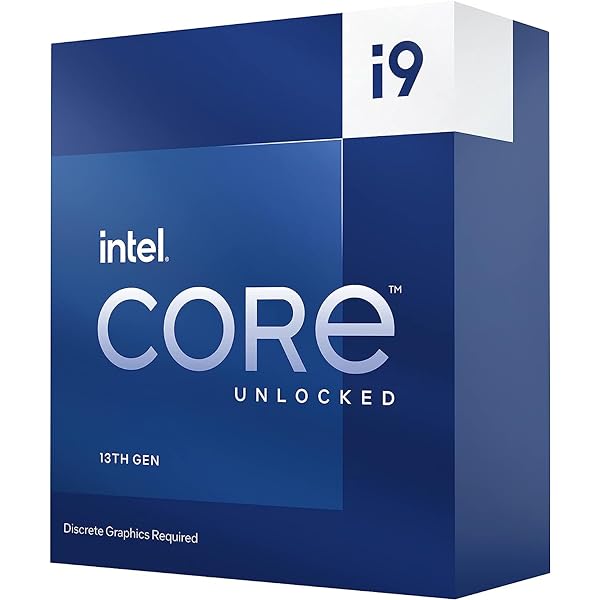
Price: Cost vs. Value
Initial Investment
The i9 series is generally more expensive than the i7 line due to its advanced capabilities. When choosing between i7 and i9 CPUs, it is important to consider whether the higher cost of an i9 processor translates into a discernible performance advantage for your specific use case.
Long-Term Benefits
While i9 CPUs are a bigger investment, they may offer better value over time. This is particularly true for power users, as the i9’s enhanced features can enable more efficient workflow management and future-proofing, possibly reducing the need for an early upgrade.
Thermal Management: Heat Dissipation
Thermal Design Power (TDP)
CPUs generate heat depending on their power usage. The i9 series usually has a higher Thermal Design Power (TDP) than the i7, which can lead to increased heat dissipation challenges. Effective cooling systems are more crucial for i9 processors to maintain optimal performance and longevity.
Cooling Solutions
It is important to pair an i9 CPU with robust cooling solutions, such as high-quality air coolers or liquid cooling systems. While i7 processors also benefit from good cooling, the i9’s additional heat output makes it necessary to invest in more advanced thermal management strategies.
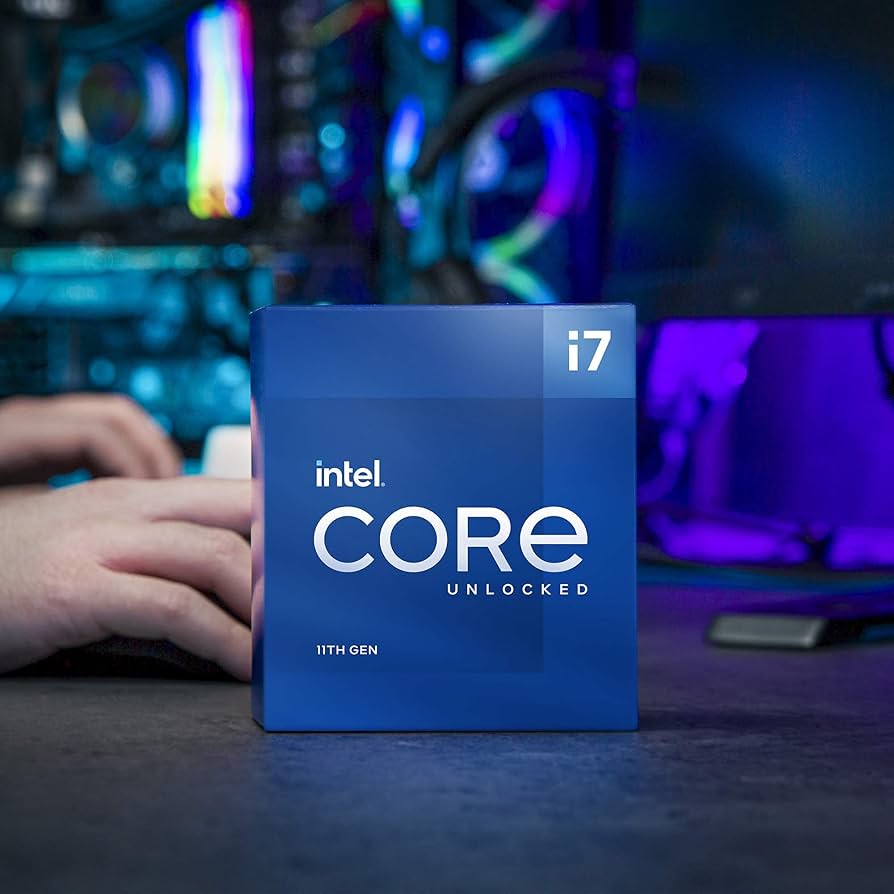
Suitability for Different Tasks
Work vs. Play
The Core i7 is often suitable for gaming and day-to-day tasks, providing ample performance without excessive spending. In contrast, the Core i9’s superior processing abilities make it better suited for professional content creation, complex calculations, and simulation tasks, where every second saved equates to increased productivity.
Multitasking and Workflow Optimization
For users who frequently run multiple applications concurrently or rely on workflow optimization, i9 processors may offer noticeable improvements. The additional cores can handle parallel tasks more efficiently, keeping workstreams fluid and responsive even under load.
Future-Proofing: Preparing for Tomorrow’s Demands
Longevity and Relevance
Choosing a processor that remains capable for the years to come is essential. The i9’s cutting-edge technology means it will likely support future software requirements longer than the i7. Investing in an i9 could extend the relevance of your system, providing a stronger safeguard against the rapid progression of software demands.
Compatibility and Upgrades
Both the i7 and i9 CPUs are compatible with a range of motherboards that support Intel’s chipset. However, future-proofing isn’t just about CPU capabilities; it also involves the potential for upgrades. Higher-tier motherboards paired with i9 CPUs often support faster memory and advanced features that may prove critical in future expansions or upgrades.

Balancing Performance and Efficiency
Energy Consumption and Efficiency Gains
The balance between raw performance and energy efficiency is another crucial aspect to consider when choosing between i7 and i9 processors. While i9 CPUs offer top-tier performance, their higher clock speeds and core counts can lead to increased energy consumption. The i7, with typically lower power requirements, can be a more energy-efficient choice, providing a sufficient level of performance for most users while consuming less electricity and generating less heat, contributing to a potentially lower overall system cost.
Suitability for Everyday Computing
For general computing needs, including web browsing, office applications, and light photo editing, an i7 processor typically offers more than enough horsepower. The i7’s blend of efficiency and performance delivers a smooth experience without the additional expense and energy consumption of an i9. Users seeking a system for everyday use will appreciate the i7’s capabilities, which offer a balance that’s hard to beat for standard computing tasks.
Performance for Gaming and Streaming
Gamers and streamers often debate whether to choose an i7 or i9 processor. The current gaming landscape shows most games do not fully capitalize on the additional cores provided by the i9 CPUs, making the i7 a smart choice for a gaming-focused build. However, for streamers who might benefit from extra processing for video encoding while gaming, the i9’s additional cores could prove beneficial, providing smoother performance when multitasking in these scenarios.
Choosing Between i7 and i9 Processors in 2024
Both i7 and i9 processors are powerful options from Intel, but they cater to slightly different needs. Here’s a quick breakdown of their strengths and weaknesses to help you decide which is best for you:
i7 Processor:
- Strengths:
- Offers excellent performance for everyday tasks like browsing, office work, and light gaming.
- Typically more affordable than i9 processors.
- Many models come with high clock speeds and strong core counts (typically 8 or 10 cores) for smooth multitasking.
- Weaknesses:
- May not be ideal for demanding tasks like professional video editing, 3D rendering, or high-end gaming at the absolute top settings.
- Some high-end i9 processors might outperform even the best i7s in heavily threaded applications.
i9 Processor:
- Strengths:
- The top-of-the-line choice for power users who need exceptional performance.
- Ideal for CPU-intensive tasks like video editing, 3D rendering, scientific computing, and high-end gaming.
- Often boasts the highest core counts (typically 10 or more cores) and fastest clock speeds for maximum processing power.
- Weaknesses:
- Comes with a higher price tag compared to i7 processors.
- The extra power might be overkill for most everyday tasks and users might not see a significant difference compared to a good i7.
For most users in 2024, a modern i7 processor will deliver exceptional performance for everyday tasks and even some demanding hobbies. If you’re a professional user working with complex software or a hardcore gamer pushing the limits, then an i9 might be the better choice for its extra processing muscle.

Making an Informed Decision
Assessing Individual Needs
When faced with the choice between an Intel Core i7 and i9 CPU, it’s imperative to assess your individual needs and future computing goals. The i7 is a highly capable processor that meets the needs of the average consumer and intermediate power users. Conversely, the i9 is geared toward users who require exceptional performance and speed for specialized applications such as 3D modeling, large-scale data processing, or full-time content creation where time is of the essence.
Budget Considerations
The decision between the two processors often comes down to budget constraints. The i9’s premium features come at a premium price. It’s essential to consider whether these advanced capabilities align with your computing needs or whether an i7 can sufficiently fulfill your requirements without unnecessary expenditure. A budget that saves on the CPU might allow for investment in other areas, like better graphics, increased RAM, or enhanced storage solutions.
Keeping an Eye on the Future
Lastly, future technological advancements and personal usage evolution should influence your decision. If you anticipate a shift towards more demanding applications, the i9 might offer a degree of future-proofing, allowing you to adapt without upgrading your processor. For users whose computing needs are unlikely to change significantly, the savings from opting for an i7 could be more beneficial in the long run.
Comparing the Intel Core i7 and i9 CPUs illustrates a balance between cost and performance. The Core i7 offers significant power for general use and gaming, frequently optimizing costs without sacrificing the experience for most users. On the flip side, Core i9 pushes the boundaries of performance and is ideal for professional-grade tasks, where every bit of processing power counts.
Your choice should hinge on your workload, budget, and desired longevity of your build. If cutting-edge work is your norm, the i9 could be worth the investment. If your usage is more generic with occasional bursts of intensive tasks, the i7 can provide a happy medium. In the end, both CPUs uphold Intel’s reputation for reliable, high-performance computing, ensuring that either choice will serve you well in the tasks ahead.


