Intel’s Core i5-9600KF processor at 3.70GHz is a powerhouse in the mid-range CPU market, offering exceptional performance for gamers and content creators alike. With its unlocked multiplier for overclocking and absence of integrated graphics, this chip is tailor-made for users who demand high-efficiency processing power. We’ll explore the practical ways you can harness the full potential of this CPU, from system optimization and cooling solutions to performance tweaks and future-proofing strategies.
System Optimization for Peak Performance
Motherboard Compatibility and Feature Set
The right motherboard can make or break your experience with the Intel Core i5-9600KF. Since this CPU is unlocked, it’s critical to choose a motherboard that supports overclocking—typically those with a Z390 chipset. These motherboards not only allow you to tweak the CPU clock speeds but also support high-frequency RAM and have robust power delivery systems necessary for stable overclocking.
Importance of Fast Memory
The Intel Core i5-9600KF thrives when paired with high-speed RAM. Memory with higher frequencies can significantly improve system responsiveness and multitasking abilities. Aim for at least 16GB of DDR4 memory clocked at 3000MHz or higher. This will ensure that your CPU has quick access to data, making your overall system operation smoother and more efficient.

Cooling Solutions for Thermal Management
Choosing the Right Cooler
Overclocking your Intel Core i5-9600KF will lead to higher temperatures, so investing in an effective cooling solution is paramount. Options range from high-end air coolers to all-in-one (AIO) liquid coolers. When selecting a cooler, consider your case’s airflow and the ambient temperature of your environment. Keep in mind that maintaining a cooler CPU will likely yield better performance and longevity of your components.
The Role of Case Airflow
Good case airflow is essential in supporting your cooling efforts. A case with a well-thought-out airflow path ensures that fresh, cool air reaches your CPU while hot air is quickly expelled. Position your fans to create a steady stream of air that moves across your system’s components. This will aid in keeping temperatures down even during intense gaming sessions or heavy workload processing.

Tweaking for Enhanced Performance
Overclocking the i5-9600KF
One of the primary advantages of the Intel Core i5-9600KF is its unlocked multiplier, which allows for manual overclocking. By increasing the CPU’s clock speed through the BIOS or dedicated software, you can achieve greater performance in applications and games. Start with small increases to the multiplier and adjust the voltage as necessary, all while monitoring the temperatures to avoid overheating.
Stability and Stress Testing
After each overclocking adjustment, it’s important to stress test your CPU to ensure stability. Tools like Prime95 or AIDA64 can push your processor to its limits, revealing any issues with your current configuration. A stable overclock is one that can handle extended periods of stress testing without errors or crashes, ensuring reliability in daily use.

Future-Proofing Your Setup
Keeping BIOS and Drivers Updated
Staying on top of BIOS and driver updates is crucial for getting the most out of the Intel Core i5-9600KF. Manufacturers often release updates that improve compatibility, stability, and sometimes even performance. Regular updates will ensure that your hardware is running optimally and is prepared for the latest software and operating systems.
Planning for Upgrades
Though the i5-9600KF is powerful now, considering an upgrade path for your PC is wise. Future-proofing might involve investing in components that offer headroom for more powerful CPUs, GPUs, or additional storage down the line. Plan your build so that upgrades are simple and cost-effective, which will extend the longevity and capability of your system.

Enhancing Gaming Experience with the i5-9600KF
Matching with a Capable GPU
To fully leverage the gaming potential of the Intel Core i5-9600KF, it is essential to pair it with a capable graphics card. Games are typically GPU-bound, but a powerful CPU can help prevent bottlenecks, especially in CPU-intensive titles or gaming at high refresh rates. Select a card that fits your gaming resolution and frame rate ambitions; for 1080p or 1440p gaming, make sure your GPU and CPU work in harmony to avoid underutilization.
Fine-Tuning Game Settings
Maximizing gaming performance involves more than just hardware; fine-tuning game settings is also vital. Most games have graphics options that can be adjusted for optimal performance. Experiment with these settings to find the sweet spot where gameplay is smooth, and graphics are crisp. In some cases, reducing CPU-heavy settings slightly can provide a significant boost to frame rates without a noticeable drop in visual quality.
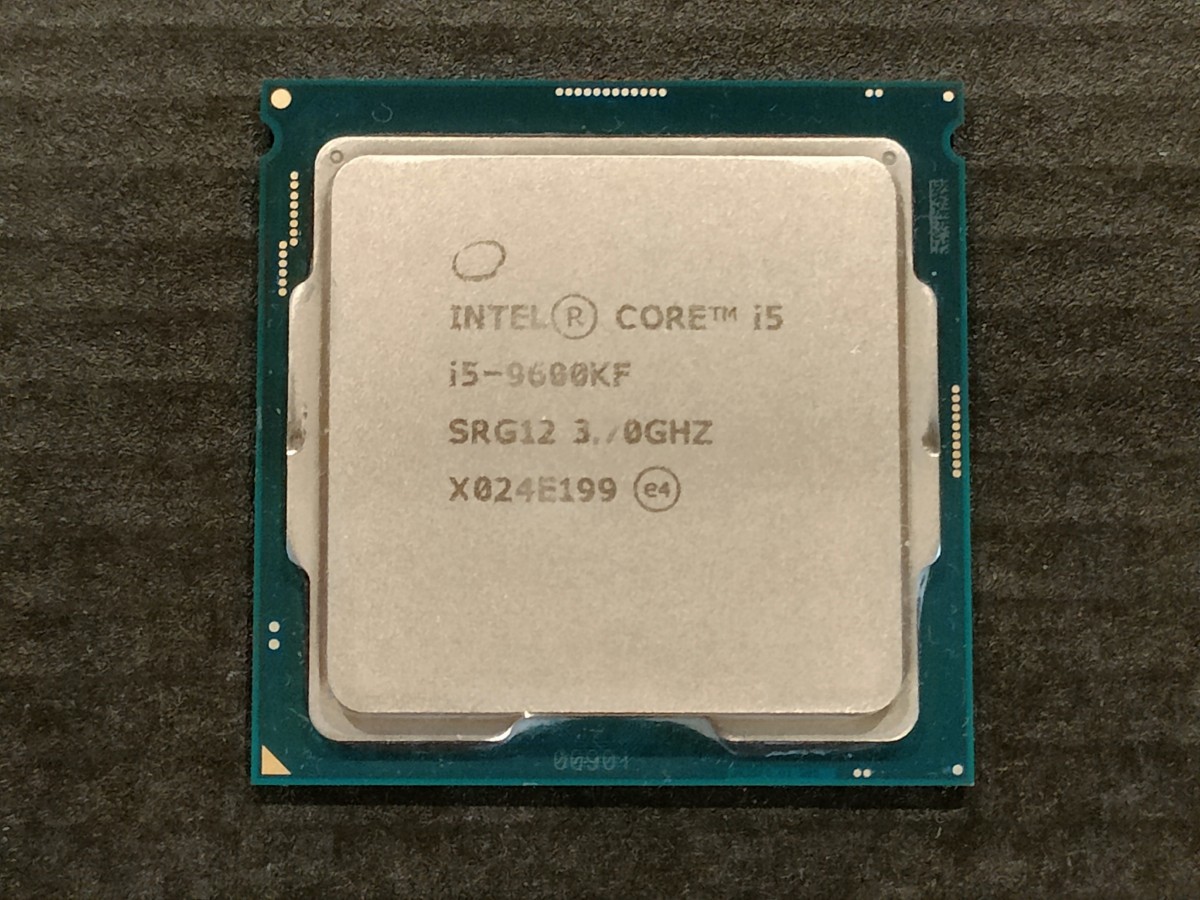
Streamlining Workflow for Creators
Utilizing Multitasking Capabilities
The six cores and six threads of the Intel Core i5-9600KF make it a strong contender for multitasking, which is essential for content creators who juggle various software simultaneously. Effectively utilizing the multitasking capabilities requires balancing workloads across all available cores. Ensure your applications and operating system are properly configured to distribute tasks evenly, making full use of the CPU’s potential.
Accelerating Content Creation
For creators, the i5-9600KF’s high clock speeds can accelerate many content creation tasks. Video editing, graphic design, and music production can benefit from this CPU’s raw power. If you use software that leverages quick single-core performance, the i5-9600KF will shine. Consider also using dedicated hardware, like a faster SSD for your working files, to further reduce bottlenecks during resource-intensive tasks.
Understanding the i5-9600KF
Benchmarking Against Peers
Understanding how the Intel Core i5-9600KF stacks up against its peers is critical for consumers who weigh performance relative to cost. Through benchmark comparisons, it’s clear that the i5-9600KF offers outstanding single-threaded performance, making it particularly potent for gaming. While it may not flaunt the same multi-threaded capabilities as similar-tier Ryzen processors, it still maintains a competitive edge in many performance aspects.
Looking at Upgrade Paths
Intel Core i5-9600KF users should consider future upgrade paths when planning their builds. With Intel’s consistent chipset changes, it’s important to note that you may need a new motherboard for future CPU upgrades. By choosing a motherboard that’s also compatible with higher-end CPUs within the same generation or a newer one, if supported, you’ll offer yourself greater flexibility as next-generation processors hit the market.
The Intel Core i5-9600KF @ 3.70GHz processor delivers high performance for those looking to push their system’s capabilities without breaking the bank. By selecting compatible hardware, focusing on cooling, and tuning your system through overclocking, you can maximize what this CPU offers. Stay attentive to component updates and plan for the future, ensuring your system remains powerful and flexible for years to come. Whether you are a dedicated gamer, a creative professional, or a multitasking user, this CPU can form the backbone of a highly responsive and reliable PC.


