Taking on the task of building a custom gaming rig can be a thrilling endeavor, especially with a powerful processor like the Intel Core i7-8086K at the heart of the system. Limited-edition and commemorating the 40th anniversary of the iconic 8086 processor, the i7-8086K offers enthusiasts a 4.00GHz base clock rate with the ability to turbo up to 5.00GHz. With such speed and six cores at your disposal, this CPU can handle the most demanding games and multitasking with ease. Here’s how you can shape a formidable gaming rig around the i7-8086K, ensuring high performance and reliability.
Selecting The Ideal Components
Pairing with the Right Motherboard
Secure a high-quality motherboard with an LGA 1151 socket that specifically supports the 8th generation Intel Core processor. Opt for a model with a Z370 or Z390 chipset for the best overclocking potential. Look for boards offering ample USB ports, PCIe slots, and high-speed RAM compatibility to future-proof your system.
GPU and Memory Considerations
For gaming, your GPU is nearly as crucial as your CPU. Pair the i7-8086K with a GPU like the Nvidia RTX series or AMD’s Radeon RX series for top-notch graphics. Meanwhile, gaming can be memory intensive, so fit your rig with at least 16GB of DDR4 RAM. Aim for higher clocked memory, but ensure it matches the motherboard’s specifications.

Ensuring Reliable Performance
Effective Cooling Solutions
With powerful specs comes great heat generation, particularly if you plan on overclocking. Choose an efficient cooling system — air coolers, AIO (All-In-One) coolers, or custom water-cooling setups can all be suitable, depending on your ambition and budget. Make sure whatever choice you make fits your case and adequately manages the thermal output of the 8086K.
Sufficient Power Supply
The power supply unit (PSU) is the workhorse that’ll keep your system running smoothly. Don’t skimp here; pick a PSU from a reputable manufacturer with an 80 Plus rating, ensuring efficiency. For the i7-8086K, aim for at least 650 watts, giving you headroom for GPUs that sip a lot of power and future upgrades.
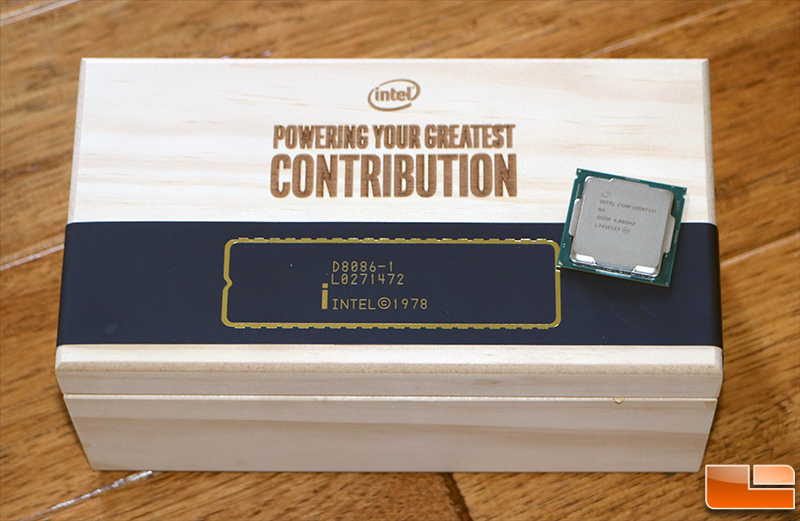
Easy Assembly and Configuration
Smooth Building Process
Assembling your rig requires careful planning. Make a workspace free of clutter. Begin by installing the CPU into the motherboard before it goes into the case. Attach the cooler, then install the RAM and GPU. Keep your cables tidy to maintain good airflow. Finally, plug in the PSU and connect all power wires and SATA cables.
BIOS and Software Setup
Power up and jump into the BIOS. Update to the latest firmware, configure your boot order, and enable XMP profiles for your RAM. Install your operating system, usually Windows for gamers, and download the latest drivers for your motherboard, GPU, and any other components. Take time to customize settings and explore options for better gaming performance.

Ongoing Maintenance and Upgrades
Routine Hardware Checks
To keep your rig at peak performance, conduct regular hardware checks. Clear out dust that can clog vents and fans. Check thermal paste on the CPU cooler every few years and inspect all cables and connections. Update your software regularly to protect against security threats and benefit from performance improvements.
Future-Proofing Your System
Invest in components with a clear upgrade path. As new technology emerges, you’ll want to improve your setup without starting from scratch. The i7-8086K has paved the way for a forward-thinking build. Stay informed about industry trends to ensure your gaming rig remains a powerhouse for years to come.

Matching with Premium-grade Components
Strategic Motherboard Choice
The motherboard is the nerve center of your build. Select a board with ample expandability options for future growth. Ensure it offers multiple PCIe x16 slots for graphics cards and NVMe M.2 slots for speedy solid-state drives (SSDs). Advanced features like built-in Wi-Fi, high-quality audio, and reinforced PCIe slots can enhance the gaming experience further.
Graphics and Memory for Peak Performance
Your GPU will shoulder the burden of rendering graphics, so it needs to be robust. Cutting-edge options like the NVIDIA RTX 3080 or AMD Radeon RX 6800 XT ensure you won’t miss a frame during intense gaming sessions. Complement this with at least 16GB of fast DDR4 memory to ensure smooth multitasking and gameplay, upgrading to 32GB if you frequently stream or run demanding applications in the background.

Finetuning for Optimal Operation
Mastering Cooling Dynamics
A processor like the i7-8086K has substantial overclocking potential, so an appropriate cooling system is essential. High-quality air coolers from brands like Noctua or be quiet! can handle modest overclocks, while liquid cooling solutions are a go-to for enthusiasts pushing their CPUs to higher frequencies. A balance between cooling efficiency and noise levels is key to a comfortable gaming environment.
Reliable Power for Your Powerhouse
A gaming setup is incomplete without a reliable PSU that can handle peak loads. For a build with the i7-8086K, opt for a PSU with a wattage rating that’s 20-30% higher than your estimated maximum load to ensure efficient power delivery even under pressure. Modular or semi-modular PSUs can also aid in cable management, contributing to a cleaner build and better airflow within the case.
Building with Care and Precision
Thoughtful Assembly Approach
Attentiveness during the build process can save hours of troubleshooting. Install delicate components like the CPU and RAM outside the case on a static-free surface. Make sure all components are properly seated and secured, paying special attention to the delicate pins on the CPU and motherboard. Route cables methodically to avoid obstructing airflow or component operation.
Software and Drivers: The Lifeblood of Gaming
Once your rig is assembled, the software brings it to life. After installing the operating system, immediately update to the latest drivers for all components, focusing particularly on the motherboard chipset drivers and the graphics card; these are crucial for performance and stability. Adjust the power settings in Windows to prioritize high performance, ensuring your games can take full advantage of the hardware at hand.
Constructing a gaming rig with the Intel Core i7-8086K as its cornerstone allows for a powerful and customizable gaming experience. From initial part selection to system configuration and maintenance, each step of the process enriches your understanding of PC hardware and fine-tuning. By ensuring component compatibility, focusing on cooling and power, smoothly navigating assembly and setup, and preparing for future upgrades, your gaming rig will be the envy of fellow gamers and a bastion of performance and reliability.


